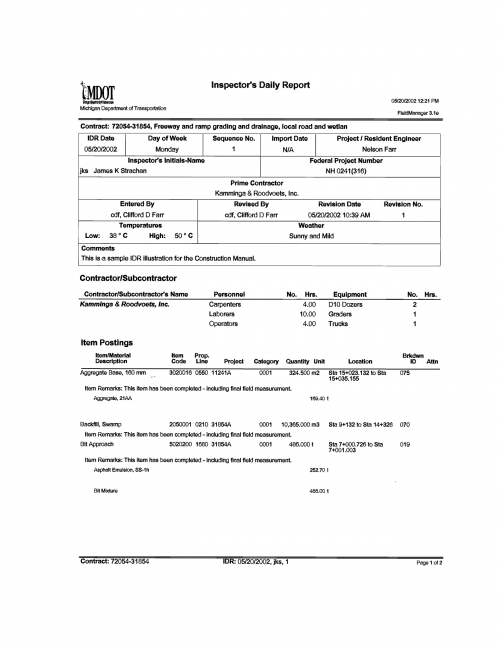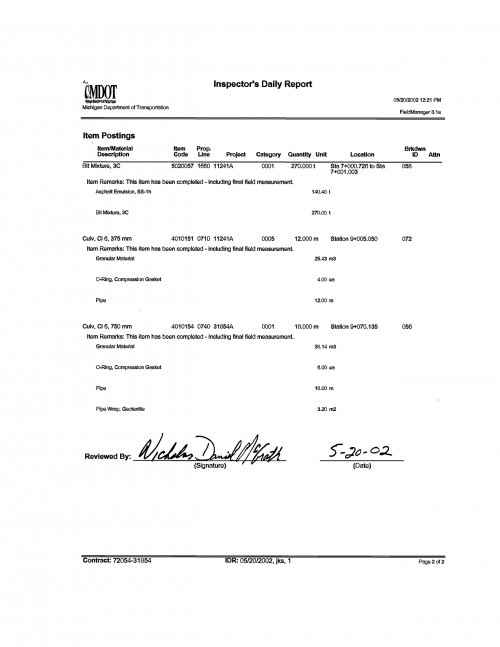Difference between revisions of "FieldManager"
| Line 58: | Line 58: | ||
[[File:Figure 101.04-1cont.png|thumb|center|500px|Figure 101-1(Cont.) - Sample IDR]] | [[File:Figure 101.04-1cont.png|thumb|center|500px|Figure 101-1(Cont.) - Sample IDR]] | ||
| + | |||
| + | {{top}} | ||
| + | |||
| + | ==[[#OFFICE TECHNICIAN CERTIFICATION REQUIREMENTS|Office Technician Certification Requirements]]== | ||
| + | |||
| + | The requirement to follow all applicable documentation and project administration oversight procedures for federal and state funded projects is of paramount importance. Failure to follow the procedures can result in loss of State and/or Federal-Aid funding for the projects. | ||
| + | |||
| + | All staff performing the role of Office Technician and handling the oversight of project documentation for state or Federal-Aid projects must have a current, non-expired, MDOT Office Technician Certification on file. These requirements apply to all State and Federal-Aid funded projects, MDOT, and/or local agency, including all projects overseen by the local agency, MDOT, and/or their consultant representative including maintenance projects that are let through the MDOT letting system. Certification expiration notices will not be sent out as it is the responsibility of each certified person to schedule their renewal and maintain current certification. All existing office technician certification or similarly titled certifications expire after four (4) years unless stated otherwise. | ||
{{top}} | {{top}} | ||
Revision as of 10:09, 16 April 2014
FieldManager
FieldManager is a construction management system employed by over 1000 users to manage and track road and bridge construction projects in Michigan. It will be used by MDOT’s Region, TSC and construction field offices, local government agencies and construction consultants. Business functions automated by FieldManager include the following.
- Contractor payments
- Inspector’s Daily Reports (IDR)
- Daily Diaries
- Work item progress
- Contract Modifications
- Material usage
- Stockpile management
- Estimates
- Project finalizations
Construction projects are initialized in FieldManager from files that have been created in Lansing using AASHTO’s Trns*port software. Once construction begins, FieldManager stringently monitors and reviews the work activities that occur throughout the life of each project. IDR information is captured on notebook computers directly at the construction sites and later transferred to a network, or desktop computer, located in the field office responsible for managing the project. More than 50 inquires are available to provide information when and where it is needed. FieldManager also sends pertinent data to Trns*port software on a daily basis.
The FieldManager suite of products consists of four components:
- FieldManager - The main component, which usually runs at the field office and manages product data by processing IDR’s, Contract Modifications and Estimates.
- FieldBook - Used to gather IDR information directly at the construction site and sends the IDR’s electronically to FieldManager.
- FieldPad - A subcomponent of FieldBook that runs on a hand held device.
- FieldBuilder - Allows local government and consulting agencies to establish their own respective FieldManager projects on contracts that will not be processed through the Trns*port system.
For information on acquiring the software, self-paced FieldManager and FieldBook Tutorials, FieldManager User’s Guide, Trns*port interface or technical questions, please call the FieldManager Help Line at 517-322-1556.
Current information on FieldManager system requirements, articles, press releases, events, presentations, license feed, etc., can be found at www.fieldmanager.com
Inspector's Daily Report (IDR)
Perhaps the single most important type of project documentation is the Inspector’s Daily Report (IDR) and its variations. Because of the IDR’s importance, it is imperative that it be prepared correctly, legibly and thoroughly. At the very minimum, a completed IDR must include all report header information, a statement in the body of the report and a signature.
The exact nomenclature and pay item code number shown in the proposal must be used when turning in a pay item. Any inaccuracy in nomenclature or code can be misleading, as many contracts contain pay items with similar nomenclature. When using the manual Inspector’s Daily Report Worksheet (IDRW), Form 1122-C, which will be input into FieldManager to generate IDR’s, it is good practice to emphasize both pay items and quantities by underlining, underlining in red, recording in a different color or some other method.
The recommended work flow method for submitting automated IDR’s or manual IDRW’s to the office for processing is to have each individual inspector complete the IDR and submit it to the office for processing. The senior technician then summarizes all pay items for all the inspectors on one report, adding any additional pay items or data needed. This completed, summarized IDR then becomes the primary documentation.
Regardless of the method used, it is always the senior technician’s responsibility to collect all reports daily, review them and turn them into the office technician. Either the senior technician or the office technician checks and initials all computations.
Inspectors should complete and submit reports no later than the first work day after the work was performed. The sooner information is put in writing, the more accurate it will be.
In addition to the pay items, other details to be documented in the body of the report include Subcontractor information, final pay item quantities, final pay item field measurement (these items should be clearly labeled as final measured), associated pay item test material usage and comments, comments on maintaining traffic and maintenance of traffic devices (traffic device checks must be recorded daily). Comments on attitude and quality of Contractor’s work may also be recorded.
Other details that should be recorded include complaints from the public, along with inspector responses to these complaints, unusual events, daily weather conditions and accidents. Exceptionally good or bad work may also be cited.
Questions regarding this process can be answered by calling the FieldManager Help Line at 517-322-1556.
A sample IDR is shown in Figure 101-1.
Office Technician Certification Requirements
The requirement to follow all applicable documentation and project administration oversight procedures for federal and state funded projects is of paramount importance. Failure to follow the procedures can result in loss of State and/or Federal-Aid funding for the projects.
All staff performing the role of Office Technician and handling the oversight of project documentation for state or Federal-Aid projects must have a current, non-expired, MDOT Office Technician Certification on file. These requirements apply to all State and Federal-Aid funded projects, MDOT, and/or local agency, including all projects overseen by the local agency, MDOT, and/or their consultant representative including maintenance projects that are let through the MDOT letting system. Certification expiration notices will not be sent out as it is the responsibility of each certified person to schedule their renewal and maintain current certification. All existing office technician certification or similarly titled certifications expire after four (4) years unless stated otherwise.