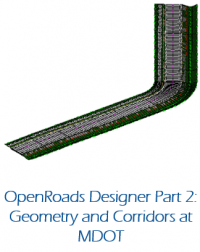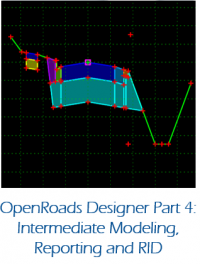Difference between revisions of "OpenRoads Designer"
(Removed Dataset links from images. Links are now provided in the collapsible course overviews.) |
|||
| Line 10: | Line 10: | ||
File:LearnPath_ORD1.png | [[https://learn.bentley.com/app/Public/ViewLearningPathDetails?lpId=114465&callFrom=MyLp Bentley Learn]] | File:LearnPath_ORD1.png | [[https://learn.bentley.com/app/Public/ViewLearningPathDetails?lpId=114465&callFrom=MyLp Bentley Learn]] | ||
| − | File:LearnPath_ORD2.png | + | File:LearnPath_ORD2.png |
File:LearnPath_ORD3.png | [[https://learn.bentley.com/app/Public/ViewLearningPathDetails?lpId=114467&callFrom=MyLp Bentley Learn]] | File:LearnPath_ORD3.png | [[https://learn.bentley.com/app/Public/ViewLearningPathDetails?lpId=114467&callFrom=MyLp Bentley Learn]] | ||
| − | File:LearnPath_ORD4.png | + | File:LearnPath_ORD4.png |
</gallery> | </gallery> | ||
Revision as of 15:01, 6 June 2022
Bentley Products
OpenRoads Designer Learning Path
Course Overviews
Microstation Part 1
OpenRoads Designer Part 1
OpenRoads Designer Part 2
OpenRoads Designer Part 3
OpenRoads Designer Part 4
Survey Files
Section 1 shows how to use the existing information from the survey RID files.
Horizontal Geometry
Section 2 covers horizontal geometry.
2.01 Importing and Annotating Geometry
2.03 Add Stationing and Equation
2.04 Designing the Ramp D Alignment
Vertical Geometry
Section 3 covers vertical geometry.
3.03 Designing the Ramp D Profile
Corridor Modeling
Section 4 covers Corridor Modeling
4.0 Understanding the Corridor
4.01 Creating the Backbone Corridors
4.03 Adding the Right Side Corridors
4.04 Adding the Median Corridor
4.06 Creating the Ramp D Corridor
4.07 Adding Constraints and Key Stations
Superelevation
Section 5 covers Superelevation
5.01 Creating Superelevation Sections
5.02 Creating Superelevation Lanes
5.03 Calculating Superelevation - Software Method
5.04 Viewing and Editing Superelevation
5.05 Using the Superelevation Spreadsheet
5.06 Adding Superelevation Manually
5.07 Adding Superelevation to the Corridor
Templates
Section 6 covers Templates
6.01 Creating a New Template Library
6.02 Using the Template Library Organizer
6.03 Editing an Existing Template
6.04 Creating a Mainline Template
6.06 Creating a Median Ditch Template
Non-Corridor Modeling
Section 7 covers modeling non linear items such as driveways, ramp terminals and gores
7.02 Edit and Place a Ramp Terminal Civil Cell
7.03 Edit and Place a Driveway Civil Cell
Modeling Existing Materials
Section 8 covers modeling existing materials
8.02 Creating Clipped Surfaces
8.03 Creating Existing Materials Templates
8.04 Applying a Surface Template
8.05 Understanding Volume Options
Earthwork and Reporting
Section 9 covers earthwork and reporting
9.01 Creating Cut Fill Volumes
9.03 Reviewing the Earthwork in Cross Section
OpenRoads Designer Best Practices
File Federation
It is extremely important to protect the data that we are designing. All CONNECT edition data lives in a DGN and can no longer be recovered from an external source such as a GPK file. Federating files allow allows for maximum efficiency when working with a large design team since there is less risk of two designers needing to access the same file.
In General
- Each alignment should have it's own DGN
- Each alignment should have it's own Superelevation DGN (if required)
- Each corridor should have it's own DGN
- Each designer should work in their own template library
While this does create a lot of DGN files on a large project, container files can be created for each type of file to make accessing or reviewing other data more streamlined.
Corridor Processing Order
Understanding what a corridor is doing it is processing is important because the techniques that are used to create the corridor can have a large impact on processing speed. In general, the corridor is processed in the following order:
- The template is dropped, and points are placed in their default location as they are currently saved in the template library
- Parametric constraints are applied; Points are recalculated
- Horizontal Feature Constraints are applied; Points are recalculated
- Point Controls are applied; Points are recalculated
- Display rules are computed
- End conditions are solved
Some important notes on the above processing order
- You can think of the order of processing as a priority for that specific constraint. For example, if a point control and a parametric constraint are placed on the same point over the same station range, the point control will win. This is because point controls are calculated after parametric constraints.
- The locations of the points are calculated and updated multiple times. Display rules are not calculated until after the location of the points have been established. A complex template with many display rules will process much slower than a simple template because the locations of template points are calculated multiple times even if the component is not visible.
Corridor Modeling Techniques
There are many different effective approaches to corridor modeling. In general, the modeling approach will fall into one of three categories
- Super Template: One template is used for each corridor. The corridor is manipulated and changed using a series of complex display rules.
- Simple Templates: Multiple full width templates are created for each typical cross section.
- Multi-Corridor: Each major component of the corridor is broken into separate corridors. For example, a backbone corridor for the lanes and pavement section, and left and right side corridors for shoulders, curb and gutter, side slopes, and ditches.
It is important to decide the method that will be used to model the project early in the modeling process, as it can be difficult to change gears after a substantial part of the modeling has been completed. The table below has been created to compare the different modeling approaches
| Criteria | Super Template | Simple Templates | Multi-Corridor |
|---|---|---|---|
| Number of Design Files | Least | Least | Most |
| Number of Templates | Least | Most | Middle |
| Ease of Modifying Templates | Difficult | Easy | Moderate |
| Corridor Processing | Slowest | Middle | Fastest |
| Supports Multiple Modelers | No | No | Yes |
Items to take into consideration are:
- How many designers will be working on modeling related tasks
- How important is corridor processing speed
- On a small project, processing speed may not be a consideration as all of the above methods will process fast
- Skill level of the design team
- While super templates can be difficult to modify, an experienced user may find this easier than managing many templates and corridors
- How comfortable is the design team with managing many files