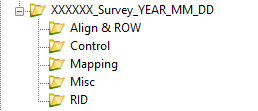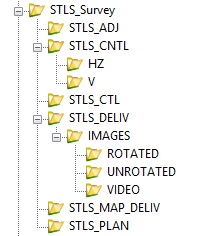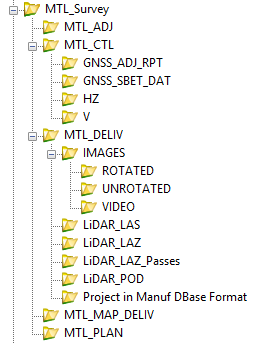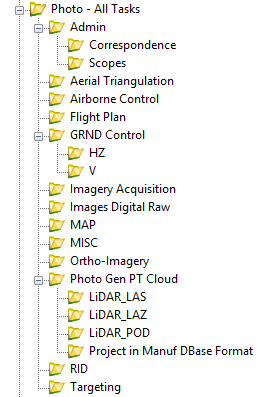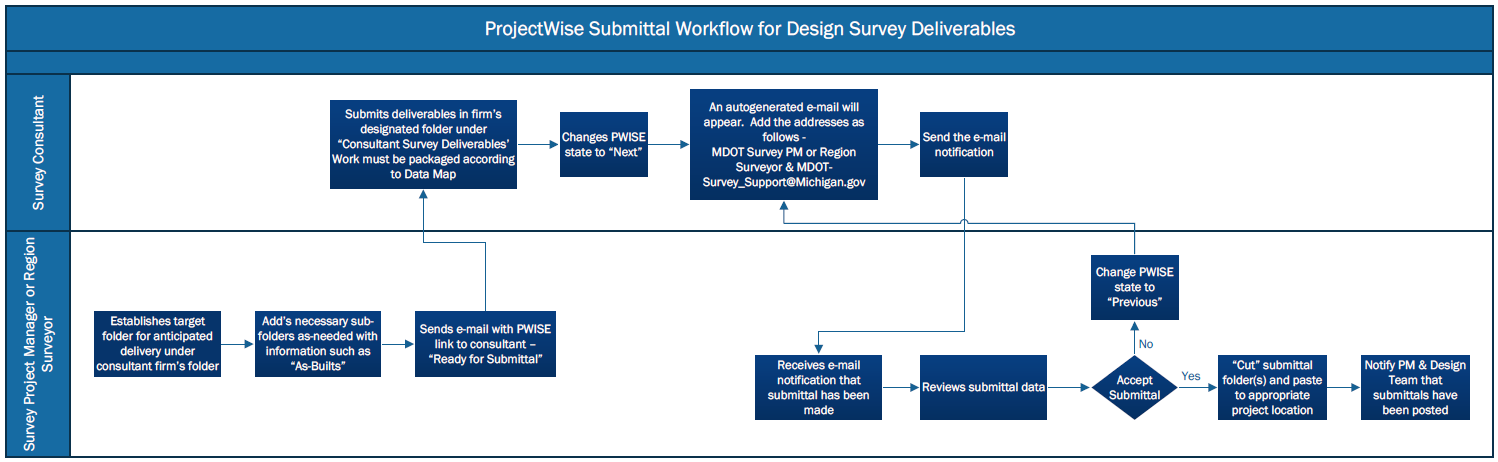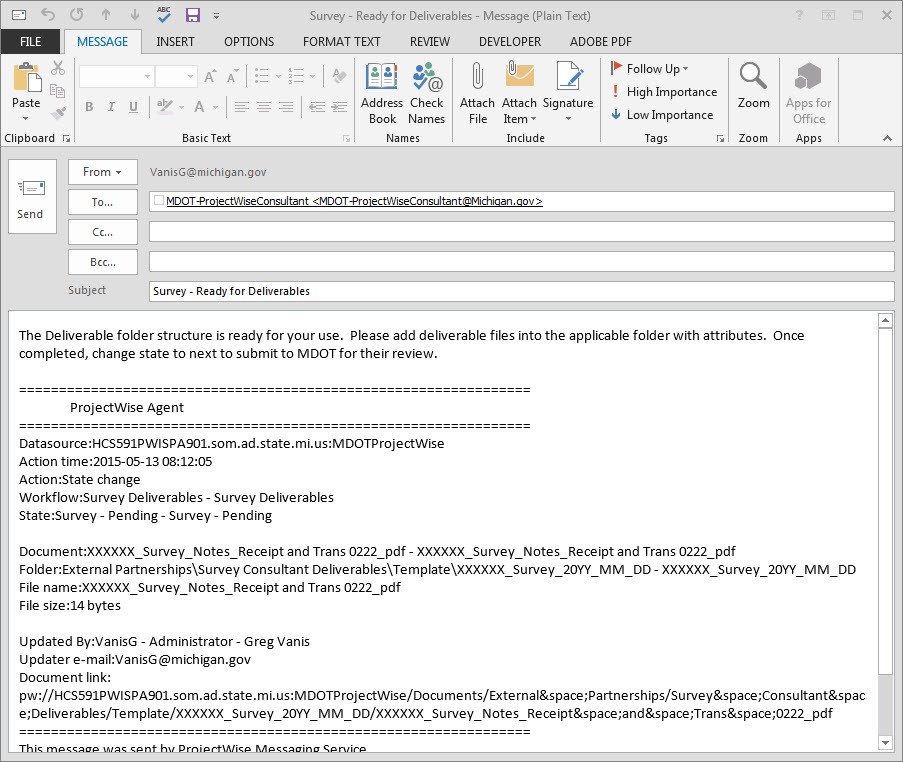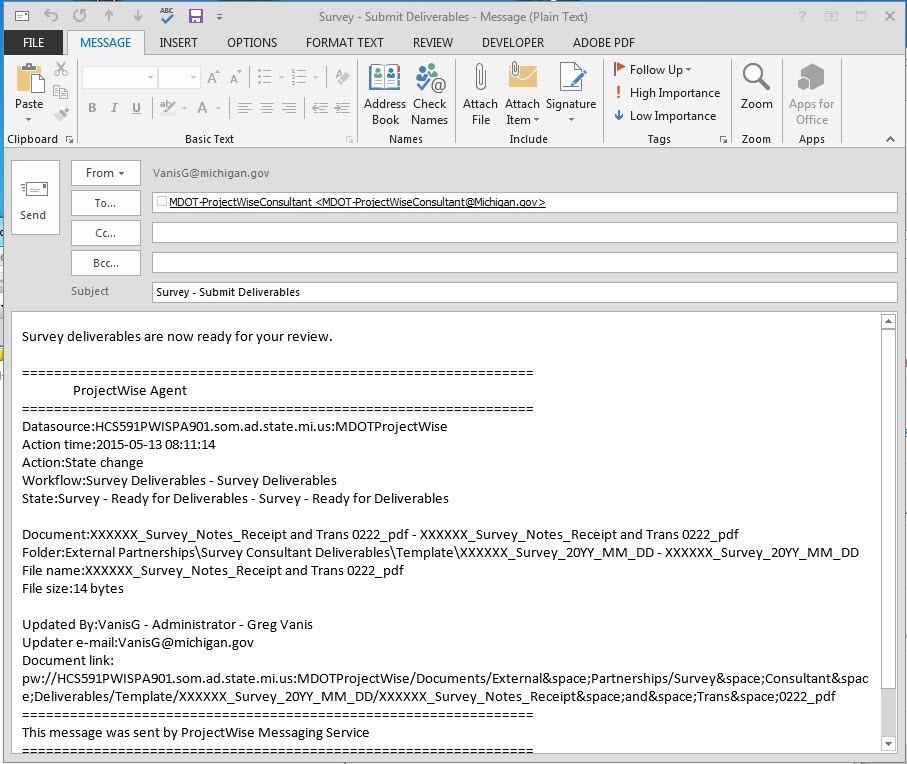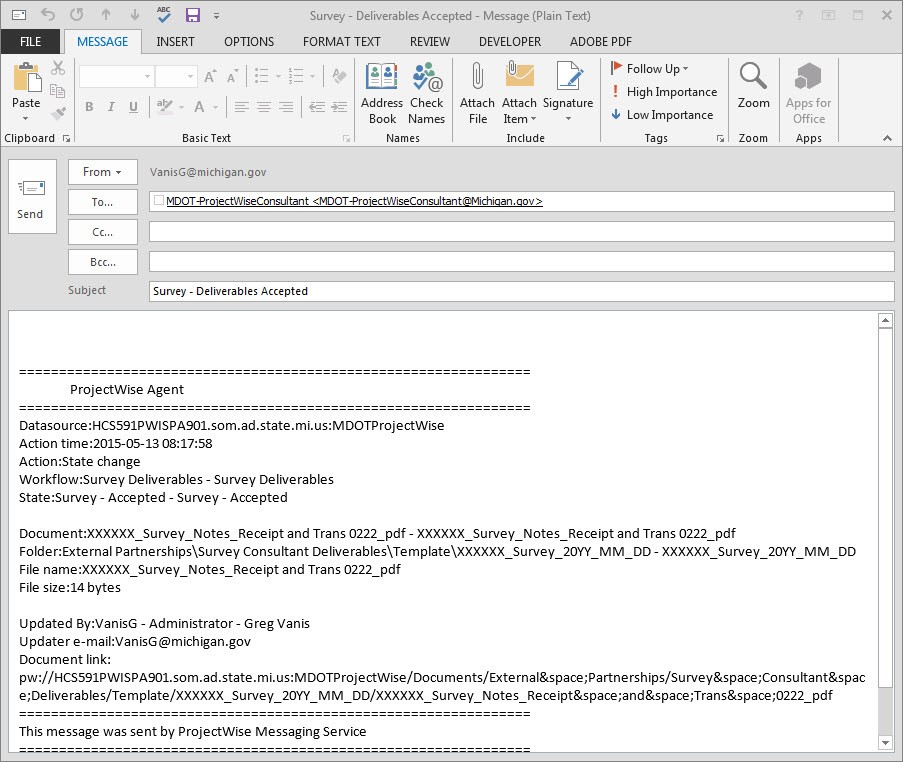Difference between revisions of "Chapter 10 - Deliverables"
Bowermang1 (talk | contribs) |
|||
| (90 intermediate revisions by 4 users not shown) | |||
| Line 2: | Line 2: | ||
==[[#10.1 Portfolio Requirements|10.1 Portfolio Requirements]]== | ==[[#10.1 Portfolio Requirements|10.1 Portfolio Requirements]]== | ||
| − | This Chapter is a guide to | + | This Chapter is a guide to the Survey Portfolio organization. It includes the standard survey file naming convention and file format. Also covered in this chapter is the Survey Submittal Process. |
{{top}} | {{top}} | ||
===[[#10.1.1 Standard Folder Structure|10.1.1 Standard Folder Structure]]=== | ===[[#10.1.1 Standard Folder Structure|10.1.1 Standard Folder Structure]]=== | ||
*This List of folders will be added to all projects. | *This List of folders will be added to all projects. | ||
| + | *These folders contain Information relating to the overall survey project. | ||
| Line 12: | Line 13: | ||
{{top}} | {{top}} | ||
| + | |||
===[[#10.1.2 Structure Folder Structure|10.1.2 Structure Folder Structure]]=== | ===[[#10.1.2 Structure Folder Structure|10.1.2 Structure Folder Structure]]=== | ||
*This List of folders will be added to the standard folder structure if any Structure survey work is added to the project. | *This List of folders will be added to the standard folder structure if any Structure survey work is added to the project. | ||
| Line 19: | Line 21: | ||
[[File:PWise_Bridge_Folder_Structure.png|600px|framed|center|'''Figure 10.1.2''' Structure Folder Structure]] | [[File:PWise_Bridge_Folder_Structure.png|600px|framed|center|'''Figure 10.1.2''' Structure Folder Structure]] | ||
| − | * | + | *'''XXXXXX_Elevation_Sketches_''structure designation''.pdf''' |
**Sketch of structure in elevation view. | **Sketch of structure in elevation view. | ||
| − | * | + | *'''XXXXXX_Plan_Sketches_''structure designation''.pdf''' |
**Sketch of structure in plan view. | **Sketch of structure in plan view. | ||
| − | * | + | *'''XXXXXX_Images_''structure designation''.zip''' |
| − | **Digital Photos relating to the structure. The name of each file should relate to the location and direction of the photograph. | + | **Digital Photos relating to the bridge or structure. The name of each file should relate to the location and direction of the photograph. |
| + | **All files are to be saved in one .zip file, if multiple bridges or structures are surveyed, each beidge or structure will have a separate .zip file. | ||
{{top}} | {{top}} | ||
===[[#10.1.3 Hydro Folder Structure|10.1.3 Hydro Folder Structure]]=== | ===[[#10.1.3 Hydro Folder Structure|10.1.3 Hydro Folder Structure]]=== | ||
*This List of folders will be added to the standard folder structure if any Hydro work is added to the project. | *This List of folders will be added to the standard folder structure if any Hydro work is added to the project. | ||
| + | *These folders contain information relating to Hydraulics Surveys (some of the documents may also be saved in the Survey Portfolio PDF). | ||
[[File:PWise_Hydro_Folder_Structure.png|600px|framed|center|'''Figure 10.1.3''' Hydro Folder Structure]] | [[File:PWise_Hydro_Folder_Structure.png|600px|framed|center|'''Figure 10.1.3''' Hydro Folder Structure]] | ||
| + | |||
| + | |||
| + | *'''XXXXXX_Hydraulics_20YY-MM-DD.dgn''' | ||
| + | **A copy of the '''"S-XXXXXX_Survey_3D_20YY-MM-DD.dgn"''' renamed and with all levels not pertaining to items in the Hydraulics Survey Scope turned off '''(Do Not Delete them from the .dgn!)''' | ||
| + | |||
| + | |||
| + | *'''XXXXXX_Riparian_Owners.pdf''' | ||
| + | **Map of the riparian owners and addresses in the four quadrants of the structure and water course. | ||
| + | |||
| + | |||
| + | *'''XXXXXX_Hydro_Chains_20YY-MM-DD.csv''' | ||
| + | **The Hydro chains in specific MDOT Format. | ||
| + | |||
| + | |||
| + | *'''XXXXXX_High_Pt_Chains_20YY-MM-DD.csv''' | ||
| + | **The HIPTC chains in specific MDOT Format. | ||
| + | |||
| + | |||
| + | *'''XXXXXX_Images_Hydro_''watercourse name.zip''''' | ||
| + | **Digital Photos relating to the hydraulics survey. The name of each file should relate to the location and direction of the photograph. | ||
| + | **All files are to be saved in one .zip file, If multiple Hydro Surveys are performed each Hydro will have a separate .zip file. | ||
{{top}} | {{top}} | ||
| + | |||
===[[#10.1.4 Static Terrestrial Laser Scanning Folder Structure|10.1.4 Static Terrestrial Laser Scanning Folder Structure]]=== | ===[[#10.1.4 Static Terrestrial Laser Scanning Folder Structure|10.1.4 Static Terrestrial Laser Scanning Folder Structure]]=== | ||
*This List of folders will be added to the standard folder structure if Static Terrestrial Laser Scanning is added to the project. | *This List of folders will be added to the standard folder structure if Static Terrestrial Laser Scanning is added to the project. | ||
| Line 59: | Line 85: | ||
{{top}} | {{top}} | ||
| + | ===[[#10.1.7 PA 132 Certified Surveys Folder Structure|10.1.7 PA 132 Certified Surveys Folder Structure]]=== | ||
| + | *This List of folders will be added to the standard folder structure if any Certified Surveys are required for the project. | ||
| − | |||
| − | |||
| − | |||
| − | |||
| − | + | [[File:PWise_PA_132_Folder_Structure.png|600px|framed|center|'''Figure 10.1.7''' 132 Survey Folder Structure]] | |
| − | |||
| − | *''' | + | *'''XXXXXX_PA132_ParcelXXXX_20YY-MM-DD.dgn''' |
| − | + | **The PowerGEOPAK file of the final Certified Surveying drawing | |
| − | |||
| − | |||
| − | |||
| − | |||
| − | |||
| − | |||
| − | |||
| − | |||
| − | |||
| − | |||
| − | |||
| − | *''' | + | *'''XXXXXX_ PA132_ParcelXXXX_20YY-MM-DD.docx''' |
| − | ** | + | **The Word document file of the final legal descriptions, notes and witnesses. |
| − | *''' | + | *'''XXXXXX_ PA132_ParcelXXXX_20YY-MM-DD.pdf''' |
| − | ** | + | **A pdf copy of the final signed and sealed Certified Survey (contains the drawing and legal descriptions, notes and witnesses). |
| − | *''' | + | *Recorded Surveys folder |
| − | ** | + | **'''XXXXXX_ PA132_ParcelXXXX_LXXX_PXXX_20YY-MM-DD.pdf''' |
| − | + | ***A pdf copy of the recorded final signed and sealed Certified Survey (containing the Liber and Page assigned by the Register of Deeds). This file will be provided by MDOT Real Estate or the Consultant depending on the project scope. | |
{{top}} | {{top}} | ||
| − | |||
| − | |||
| − | |||
| + | ==[[#10.2 Deliverable Naming, Content, and Format Requirements:|10.2 Deliverable Naming, Content, and Format Requirements:]]== | ||
| − | + | ===[[#Main Project Folder:|Main Project Folder:]]=== | |
| − | + | This Folder contains the contract documents and various reports that are required for the project | |
| − | |||
| − | |||
| − | |||
| − | |||
| − | |||
| − | |||
| − | |||
| − | |||
| − | |||
| − | |||
| − | |||
| − | |||
| − | |||
| − | |||
| − | |||
| − | |||
| − | |||
| − | |||
| − | |||
| − | :*''' | + | *'''XXXXXX_Survey_Portfolio_20YY-MM-DD.pdf''' |
| − | :**MDOT | + | **The bookmarked Survey Portfolio PDF. All items required in this PDF are listed in the '''[https://mdotjboss.state.mi.us/SpecProv/getPubDoc.htm?docGuid=839c7c08-b34d-432d-a662-7c0021f71cfe&fileName=%22MDOT_Survey_QAQC_checklist.xlsm%22 MDOT Survey QA/QC Checklist]''' included with the survey scope. Generally, this PDF will contain the following sections: '''"Administrative"''' (includes Surveyor's Project Report), '''"Control"''', '''"Mapping"''' and '''"Miscellaneous"'''. Other sections that may be included if required by the project are: '''"Static Terrestrial Laser Scanning"''', '''"Mobile Terrestrial LiDAR"''', '''"Structures"''' and '''"Hydraulics"'''. |
| + | **Note: Upon completion, use Adobe's "Reduce File Size" command. | ||
| + | **A Surveyor's Project Report must be prepared for all projects and must include the information listed in the '''[https://mdotjboss.state.mi.us/SpecProv/getPubDoc.htm?docGuid=839c7c08-b34d-432d-a662-7c0021f71cfe&fileName=%22MDOT_Survey_QAQC_checklist.xlsm%22 MDOT Survey QA/QC Checklist]'''. Generally, this report will discuss the following: scope of the project, horizontal and vertical control, mapping issues and any miscellaneous items. | ||
| + | **A Surveyors Report Certification Statement must accompany the Surveyor's Project Report. See below for a sample of the certification statement: | ||
| + | ***Sample '''[https://mdotjboss.state.mi.us/SpecProv/getPubDoc.htm?docGuid=c6773a96-36d7-4600-ba43-15e233c0c356&fileName=%22Surveyors%20Report%20Certification.docx%22 Surveyor's Report Certification]''' | ||
| + | **Each survey submitted to MDOT must be accompanied by the following certification statement contained in a letter format on the Consultant letterhead and signed by the lead QA/QC person in responsible charge on this contract. If the submittal does not contain the following statement, the project is subject to a reduction in the QA/QC costs for the submittal at the MDOT Project Manager's discretion. | ||
| + | ***Sample '''[https://mdotjboss.state.mi.us/SpecProv/getPubDoc.htm?docGuid=b259ea19-d4bc-44d5-9cfa-883092a4b4b3&fileName=%22Quality%20Assurance%20Certification.docx%22 Quality Assurance/Quality Control Certification]''' | ||
| − | + | *'''XXXXXX_Align_ROW_Portfolio_20YY-MM-DD.pdf''' | |
| − | :**MDOT | + | **The bookmarked Alignment and ROW Portfolio PDF. All items required in this PDF are listed in the '''[https://mdotjboss.state.mi.us/SpecProv/getPubDoc.htm?docGuid=839c7c08-b34d-432d-a662-7c0021f71cfe&fileName=%22MDOT_Survey_QAQC_checklist.xlsm%22 MDOT Survey QA/QC Checklist]''' included with the survey scope. Generally, this PDF will include the following: '''Surveyor's Alignment and ROW Report''' and '''pertinent Alignment & ROW supporting documentation'''. |
| + | **A Surveyor's Alignment and ROW Report must be prepared for all projects were any type of alignment or ROW was established and must include the information listed in the '''[https://mdotjboss.state.mi.us/SpecProv/getPubDoc.htm?docGuid=839c7c08-b34d-432d-a662-7c0021f71cfe&fileName=%22MDOT_Survey_QAQC_checklist.xlsm%22 MDOT Survey QA/QC Checklist]'''. Generally, this report will discuss the following: information and methods used to determine the location and designation of all alignments and ROW and any boundary issues. | ||
| + | **A Surveyor's Alignment Certification Statement must accompany the Surveyor's Alignment and ROW Report. See below for a sample of the certification statement: | ||
| + | ***Sample '''[https://mdotjboss.state.mi.us/SpecProv/getPubDoc.htm?docGuid=59c09447-5d74-4d36-bcd5-e120449687c5&fileName=%22Survey%20Alignment%20Certification.docx%22 Survey Alignment Certification]''' | ||
| − | + | *'''0222_Survey Notes Receipt and Transmittal.pdf''' | |
| − | + | **This document lists what files are delivered for the project. | |
| − | + | **Once all files are uploaded to ProjectWise and this document is completed, change the State of this file to "next" to auto-generate the e-mail notifying the MDOT Survey Project Manager that the survey deliverables are ready for review. | |
| − | + | **Note: The MDOT Survey Project Manager's e-mail must be added to the e-mail. | |
| − | |||
| − | |||
{{top}} | {{top}} | ||
===[[#Align & ROW:|Align & ROW:]]=== | ===[[#Align & ROW:|Align & ROW:]]=== | ||
| − | + | This Folder contains information relating to the monumentation found for establishing the Alignment / ROW / Property Lines (all other documentation is saved in the Survey Portfolio PDF). | |
| − | |||
| − | |||
| − | |||
| − | |||
| − | |||
| − | |||
| − | |||
| − | |||
| − | |||
| − | |||
| − | |||
| − | |||
| − | |||
| − | |||
| − | |||
| − | |||
| − | |||
| − | |||
| − | |||
| − | |||
| − | |||
| − | |||
| − | |||
| − | |||
| − | |||
| − | |||
| − | |||
| − | |||
| − | |||
| − | |||
*'''XXXXXX_Prop_20YY-MM-DD.doc''' | *'''XXXXXX_Prop_20YY-MM-DD.doc''' | ||
| − | ** | + | **A Microsoft Word document containing all property corners found / located in the field with the Northing, Easting, description of the corner location and monument, station and offset.The header should outline the company name, month and year of property corner location. Witnesses of individual property corners are not required. |
*'''XXXXXX_Prop_20YY-MM-DD.txt''' | *'''XXXXXX_Prop_20YY-MM-DD.txt''' | ||
| − | **Text document containing all found property monumentation. | + | **Text document containing all found property/ROW monumentation. |
**Data saved in a coma separated format. | **Data saved in a coma separated format. | ||
**Point Number,Northing,Easting,Elevation,Desc | **Point Number,Northing,Easting,Elevation,Desc | ||
| + | |||
| + | *'''XXXXXX_Images_ROW.zip''' | ||
| + | **Digital Photos relating to property/ROW monumentation. | ||
| + | **The name of each file should relate to the property/controlling corner being photographed when possible. | ||
| + | **All files are to be saved in one .zip file. | ||
{{top}} | {{top}} | ||
===[[#Control:|Control:]]=== | ===[[#Control:|Control:]]=== | ||
| − | + | This folder contains information relating to the horizontal and vertical control established for the project (all other documentation is saved in the Survey Portfolio PDF). | |
| + | *'''XXXXXX_MDOT Monument_''Monument Number''.doc''' | ||
| + | **MDOT Monument Establishment Data Sheets of all Primary Control Points established and or used as part of this project. '''[https://mdotjboss.state.mi.us/SpecProv/getPubDoc.htm?docGuid=676d8f03-249d-4ead-b94a-9fc059f3ae23&fileName=MDOT.Monument.Data.Sheet.doc MDOT Monument Establishment Form]''' | ||
| − | *''' | + | *'''XXXXXX_Images_Control.zip''' |
| − | ** | + | **Digital Photos relating to site control. |
| − | + | **The name of each file should relate to the control point being photographed. | |
| − | + | **All files are to be saved in one .zip file. | |
| − | + | {{top}} | |
| − | ** | ||
| − | |||
| − | |||
| − | * | ||
| − | * | ||
| + | ====[[#Control Notes:|Control Notes:]]==== | ||
| + | #If raw data is requested to be submitted it will be submitted via ProjectWise or on a writable CD or USB drive depending on the amount of data being submitted. | ||
| + | #The consultant is responsible to maintain a copy of the RAW data for seven years. | ||
| + | #Provide separate subfolders for each adjustment which contains the files used in the processing and analysis software. (eg.: LGO, TGO, TBC, StarNet, MicroSurvey's StarNet) | ||
| + | #The raw data file(s) from the GPS receiver(s) in its native format and the RINEX converted file must be submitted (when RAW data is requested). | ||
| + | #The RINEX files for the MSRN stations used by OPUS must also be provided; these files are available from www.mdotcors.org (when RAW data is requested). | ||
{{top}} | {{top}} | ||
| − | |||
| − | |||
| − | |||
| + | ===[[#Mapping:|Mapping:]]=== | ||
| + | This folder contains information relating to site mapping (all other documentation is saved in the Survey Portfolio PDF). | ||
| − | *''' | + | *'''XXXXXX_Struc_Inventory_20YY-MM-DD.xlsx''' |
| − | ** | + | **Drainage structure inventory report compatible with MDOT software and correlated to the connectivity drawing in .xlsx spreadsheet format |
| − | *''' | + | *'''XXXXXX_Connectivity_20YY-MM-DD.dgn |
| − | + | **3D Map of the project area generated from PowerGEOPAK that shows all the drainage structures collected for the project with lines connecting each structure at the proper invert elevations. | |
| − | |||
| − | |||
| − | |||
| − | |||
| − | ** | ||
| − | |||
| − | |||
| − | |||
| − | |||
| − | |||
| − | *''' | + | *'''XXXXXX_Images_Mapping.zip''' |
| − | ** | + | **ZIP file of all digital photos of the structure(s) and end sections or headwalls with the name of the file being the structure number. |
| − | + | **For multiple photos of a structure, add a letter to the end starting with "A". | |
| − | + | **The numbering shall match with the information in Drainage Structure Inventory Report. | |
| − | + | **All files are to be saved in one .zip file. | |
| − | ** | ||
| − | ** | ||
| − | |||
| − | ** | ||
| − | |||
| − | |||
| − | |||
| − | *''' | + | *'''XXXXXX_Feature_Code.txt''' |
| − | ** | + | **Individual utility / drainage station and offset reports generated by feature code in .dgn format drawing. |
| − | + | **e.g.: Catch Basin.txt, if required. | |
| − | |||
| − | |||
| − | |||
| − | ** | ||
| − | |||
| − | |||
| − | |||
| − | |||
| − | |||
| − | *''' | + | *'''XXXXXX_Mapping_Raw.zip (IF Requested)''' |
| − | ** | + | **Electronic raw data files for all mapping to be contained in a subfolder titled "Mapping Raw" with each day being contained in a subfolder for that day. |
| − | + | **Multiple instruments per day require multiple subfolders. | |
| − | |||
| − | |||
| − | ** | ||
| − | |||
| − | |||
| − | |||
| − | |||
| − | |||
| − | |||
| − | + | {{top}} | |
| − | |||
| − | + | ===[[#Misc:|Misc:]]=== | |
| − | * | + | *Data not assignable to one of the other sections may be placed here and must be discussed in the survey report. Examples of appropriate site specific information might be: newspaper articles, photos of the project site looking up and down the roadway, various aspects of a structure, up and down stream and side to side at Hydro chains, etc. Photos shall be submitted in native format and annotated. All items must be included in the master PDF. |
| − | |||
| − | |||
| − | |||
| − | |||
| − | |||
{{top}} | {{top}} | ||
| − | |||
| − | + | ===[[#RID:|RID:]]=== | |
| − | + | This folder contains the Reference Information Documents used for design. | |
| + | For more information regarding the Survey RID File Standard Naming Convention See Chapter 3 - Standard Naming Conventions of the Design Submittal Requirements page. | ||
| − | |||
| − | |||
| − | |||
| + | '''[[Chapter 3 - Standard Naming Conventions]]''' | ||
| − | |||
| − | |||
| − | |||
| − | |||
| − | |||
| − | |||
| − | |||
| − | |||
| − | |||
| − | |||
| − | + | *Below is a list of the required RID Files: | |
| − | *''' | + | **'''S-XXXXXX_Align_ROW_20YY-MM-DD.dgn''' |
| − | ** | + | **'''S-XXXXXX_Survey_Info_Sheet_20YY-MM-DD.doc''' |
| − | + | **'''S-XXXXXX_ControlPts_20YY-MM-DD.txt''' | |
| − | + | **'''S-XXXXXX_Align_LandXML_20YY-MM-DD.xml''' | |
| − | + | **'''S-XXXXXX_ExTerrain_20YY-MM-DD.dgn''' | |
| − | ** | + | **'''S-XXXXXX_ExTerrain_LandXML_20YY-MM-DD.xml''' |
| − | ** | + | **'''S-XXXXXX_Survey_2D_20YY-MM-DD.dgn''' |
| − | + | **'''S-XXXXXX_Survey_3D_20YY-MM-DD.dgn''' | |
| − | ** | ||
| − | ** | ||
| − | |||
| − | |||
| − | ''' | ||
| − | |||
| − | *''' | ||
| − | |||
| − | |||
| − | |||
| − | |||
| − | |||
| − | |||
| − | |||
| − | |||
| − | |||
| − | |||
| − | |||
| − | |||
| − | |||
| − | |||
| − | |||
{{top}} | {{top}} | ||
| − | |||
| − | |||
| − | |||
| − | |||
| − | |||
| − | |||
| − | |||
| − | |||
| − | |||
| − | |||
| − | |||
| − | |||
| − | |||
| − | |||
| − | |||
| − | |||
| − | |||
| − | |||
| − | |||
| − | |||
| − | |||
| − | |||
| − | |||
| − | |||
| − | |||
| − | |||
| − | |||
| − | |||
| − | |||
| − | |||
| − | |||
| − | |||
| − | |||
| − | |||
====[[#Data Management within CAD Deliverables|Data Management within CAD Deliverables]]==== | ====[[#Data Management within CAD Deliverables|Data Management within CAD Deliverables]]==== | ||
| − | Within | + | Within MDOT's Survey Deliverables, several types of Survey Elements are managed between the S_XXXXXX_Survey_2D_20YY-MM-DD.dgn, S_XXXXXX_Survey_3D_20YY-MM-DD.dgn and S-XXXXXX_Align_ROW_20YY-MM-DD.dgn file. This guidance table describes where the elements are most effectively managed and intended to reside. |
{| class="wikitable" | {| class="wikitable" | ||
| Line 379: | Line 245: | ||
| Geometry | | Geometry | ||
| Alignments, Right-of-Way | | Alignments, Right-of-Way | ||
| − | | colspan="2" | S_XXXXXX_Align_ROW_20YY-MM-DD.dgn and | + | | colspan="2" | S_XXXXXX_Align_ROW_20YY-MM-DD.dgn and S-XXXXXX_Align_LandXML_20YY-MM-DD.xml |
|- | |- | ||
| Public Land Survey Corners | | Public Land Survey Corners | ||
| Line 386: | Line 252: | ||
|- | |- | ||
| PLSS Boundary Lines | | PLSS Boundary Lines | ||
| − | | Government Lines | + | | Government Lines with dimensions from the PLSS Corners to the Alignment(s) |
| colspan="2" | S_XXXXXX_Align_ROW_20YY-MM-DD.dgn | | colspan="2" | S_XXXXXX_Align_ROW_20YY-MM-DD.dgn | ||
|- | |- | ||
| Line 423: | Line 289: | ||
|} | |} | ||
| − | |||
| − | |||
| − | |||
| − | |||
| − | |||
| − | |||
| − | |||
| − | |||
| − | |||
| − | |||
| − | |||
| − | |||
| − | |||
| − | |||
| − | |||
| − | |||
| − | |||
| − | |||
| − | |||
| − | |||
| − | |||
| − | |||
| − | |||
| − | |||
| − | |||
| − | |||
| − | |||
| − | |||
{{top}} | {{top}} | ||
| Line 461: | Line 299: | ||
| − | *To gain access to ProjectWise each consultant will be required to create an account by contacting the MDOT ProjectWise Consultant Resource at [http://MDOT-ProjectWiseConsultant@michigan.gov MDOT-ProjectWiseConsultant@michigan.gov]. | + | *To gain access to ProjectWise each consultant will be required to create an account by contacting the MDOT ProjectWise Consultant Resource at '''[http://MDOT-ProjectWiseConsultant@michigan.gov MDOT-ProjectWiseConsultant@michigan.gov]'''. |
*After an account is created a folder with the consultant company name as the title will be added in the Survey Consultant Deliverables folder in ProjectWise. | *After an account is created a folder with the consultant company name as the title will be added in the Survey Consultant Deliverables folder in ProjectWise. | ||
*The consultant will then have access to this folder to upload the required project files. Below is a detailed outline of the submittal process: | *The consultant will then have access to this folder to upload the required project files. Below is a detailed outline of the submittal process: | ||
| Line 467: | Line 305: | ||
#The Project Manager(PM) will copy the standard survey folder ([[Chapter_10_-_Deliverables#10.1.1_Standard_Folder_Structure|'''XXXXXX_Survey_20YY-MM-DD''']]) and place it in the consultant's folder when the project is awarded. The PM will also add any additional folders to the standard folder depending on the scope of work. | #The Project Manager(PM) will copy the standard survey folder ([[Chapter_10_-_Deliverables#10.1.1_Standard_Folder_Structure|'''XXXXXX_Survey_20YY-MM-DD''']]) and place it in the consultant's folder when the project is awarded. The PM will also add any additional folders to the standard folder depending on the scope of work. | ||
| − | #The PM will also place a blank [//{{SERVERNAME}}/images_design/a/a9/0222_Survey_Notes_Receipt_and_Transmittal-2015-05.pdf Survey Notes Receipt and Transmittal form] in the folder and change the state to next to '''initiate the process'''. | + | #The PM will also place a blank '''[//{{SERVERNAME}}/images_design/a/a9/0222_Survey_Notes_Receipt_and_Transmittal-2015-05.pdf Survey Notes Receipt and Transmittal form]''' in the folder and change the state to next to '''initiate the process'''. This will initiate an email that will be sent to the Consultant. |
| + | #'''Note: The consultants e-mail address must be added to the e-mail, it is not auto-populated.''' | ||
#See '''Figure 10.3.2''' for an example of the email. [[File:Project Folder Created.jpg|600px|framed|center|'''Figure 10.3.2''' Email to Consultant informing that the folder is ready for the deliverables.]] | #See '''Figure 10.3.2''' for an example of the email. [[File:Project Folder Created.jpg|600px|framed|center|'''Figure 10.3.2''' Email to Consultant informing that the folder is ready for the deliverables.]] | ||
#The consultant will then have access to the folder and will be able to place the required files and documents in the project folder in ProjectWise. | #The consultant will then have access to the folder and will be able to place the required files and documents in the project folder in ProjectWise. | ||
| − | #When all the information is in ProjectWise the consultant will change the state to next on the [//{{SERVERNAME}}/images_design/a/a9/0222_Survey_Notes_Receipt_and_Transmittal-2015-05.pdf Survey Notes Receipt and Transmittal form]. | + | #When all the information is in ProjectWise the consultant will change the state to next on the '''[//{{SERVERNAME}}/images_design/a/a9/0222_Survey_Notes_Receipt_and_Transmittal-2015-05.pdf Survey Notes Receipt and Transmittal form]'''. |
#This will trigger an automatic email which will be sent to the PM notifiying them that the project is ready for review. | #This will trigger an automatic email which will be sent to the PM notifiying them that the project is ready for review. | ||
| + | #'''Note: The MDOT Consultant Project Manager's e-mail address must be added to the e-mail, it is not auto-populated.''' | ||
#See '''Figure 10.3.3''' for an example of the email. [[File:Ready for Review.jpg|600px|framed|center|'''Figure 10.3.3''' Email to PM informing that the deliverables are ready for review.]] | #See '''Figure 10.3.3''' for an example of the email. [[File:Ready for Review.jpg|600px|framed|center|'''Figure 10.3.3''' Email to PM informing that the deliverables are ready for review.]] | ||
#During the review process the consultant will still have access to add files if necessary. | #During the review process the consultant will still have access to add files if necessary. | ||
| − | #After the review process is complete the PM will change the state on the [//{{SERVERNAME}}/images_design/a/a9/0222_Survey_Notes_Receipt_and_Transmittal-2015-05.pdf Survey Notes Receipt and Transmittal form] to complete which will lock the folder and the data can then be moved from the consultant submittal folder to the appropriate project folder for the engineers to continue the design process. | + | #After the review process is complete the PM will change the state on the '''[//{{SERVERNAME}}/images_design/a/a9/0222_Survey_Notes_Receipt_and_Transmittal-2015-05.pdf Survey Notes Receipt and Transmittal form]''' to complete which will lock the folder and the data can then be moved from the consultant submittal folder to the appropriate project folder for the engineers to continue the design process. |
| + | #'''Note: The consultants e-mail address must be added to the e-mail, it is not auto-populated.''' | ||
#See '''Figure 10.3.4''' for an example of the email. [[File:Deliverables Accepted.jpg|600px|framed|center|'''Figure 10.3.4''' Email to Consultant informing that the deliverables have been accepted.]] | #See '''Figure 10.3.4''' for an example of the email. [[File:Deliverables Accepted.jpg|600px|framed|center|'''Figure 10.3.4''' Email to Consultant informing that the deliverables have been accepted.]] | ||
| Line 484: | Line 325: | ||
**Adobe Acrobat Professional | **Adobe Acrobat Professional | ||
**Microsoft Word | **Microsoft Word | ||
| − | **Approved horizontal least squares adjustment software: LGO (Leica Geomatics Office), TGO (Trimble Geo Office), TBC (Trimble Business Center), Starnet (Plus/Pro), | + | **Approved horizontal least squares adjustment software: LGO (Leica Geomatics Office), TGO (Trimble Geo Office), TBC (Trimble Business Center), Starnet (Plus/Pro), MicroSurvey's Starnet. Any other horizontal adjustment program will need prior approval for use on an MDOT project. |
| − | **Approved vertical least squares adjustment software: Levproc, Starlev (Starnet Pro), and | + | **Approved vertical least squares adjustment software: Levproc, Starlev (Starnet Pro), and MicroSurvey's Starnet are the only vertical adjustment programs that are acceptable at this time. Any other vertical adjustment program will have to be presented for evaluation by MDOT. |
{{top}} | {{top}} | ||
Latest revision as of 10:40, 4 March 2024
Chapters
Training Materials
10.1 Portfolio Requirements
This Chapter is a guide to the Survey Portfolio organization. It includes the standard survey file naming convention and file format. Also covered in this chapter is the Survey Submittal Process.
10.1.1 Standard Folder Structure
- This List of folders will be added to all projects.
- These folders contain Information relating to the overall survey project.
10.1.2 Structure Folder Structure
- This List of folders will be added to the standard folder structure if any Structure survey work is added to the project.
- These folders contains information relating to the structure survey (these files will usually also be saved in the Survey Portfolio PDF).
- XXXXXX_Elevation_Sketches_structure designation.pdf
- Sketch of structure in elevation view.
- XXXXXX_Plan_Sketches_structure designation.pdf
- Sketch of structure in plan view.
- XXXXXX_Images_structure designation.zip
- Digital Photos relating to the bridge or structure. The name of each file should relate to the location and direction of the photograph.
- All files are to be saved in one .zip file, if multiple bridges or structures are surveyed, each beidge or structure will have a separate .zip file.
10.1.3 Hydro Folder Structure
- This List of folders will be added to the standard folder structure if any Hydro work is added to the project.
- These folders contain information relating to Hydraulics Surveys (some of the documents may also be saved in the Survey Portfolio PDF).
- XXXXXX_Hydraulics_20YY-MM-DD.dgn
- A copy of the "S-XXXXXX_Survey_3D_20YY-MM-DD.dgn" renamed and with all levels not pertaining to items in the Hydraulics Survey Scope turned off (Do Not Delete them from the .dgn!)
- XXXXXX_Riparian_Owners.pdf
- Map of the riparian owners and addresses in the four quadrants of the structure and water course.
- XXXXXX_Hydro_Chains_20YY-MM-DD.csv
- The Hydro chains in specific MDOT Format.
- XXXXXX_High_Pt_Chains_20YY-MM-DD.csv
- The HIPTC chains in specific MDOT Format.
- XXXXXX_Images_Hydro_watercourse name.zip
- Digital Photos relating to the hydraulics survey. The name of each file should relate to the location and direction of the photograph.
- All files are to be saved in one .zip file, If multiple Hydro Surveys are performed each Hydro will have a separate .zip file.
10.1.4 Static Terrestrial Laser Scanning Folder Structure
- This List of folders will be added to the standard folder structure if Static Terrestrial Laser Scanning is added to the project.
10.1.5 Mobile Terrestrial Lidar Folder Structure
- This List of folders will be added to the standard folder structure if Mobile Terrestrial Lidar is added to the project.
10.1.6 Photo Folder Structure
- This List of folders will be added to the standard folder structure if any Photo work is added to the project.
10.1.7 PA 132 Certified Surveys Folder Structure
- This List of folders will be added to the standard folder structure if any Certified Surveys are required for the project.
- XXXXXX_PA132_ParcelXXXX_20YY-MM-DD.dgn
- The PowerGEOPAK file of the final Certified Surveying drawing
- XXXXXX_ PA132_ParcelXXXX_20YY-MM-DD.docx
- The Word document file of the final legal descriptions, notes and witnesses.
- XXXXXX_ PA132_ParcelXXXX_20YY-MM-DD.pdf
- A pdf copy of the final signed and sealed Certified Survey (contains the drawing and legal descriptions, notes and witnesses).
- Recorded Surveys folder
- XXXXXX_ PA132_ParcelXXXX_LXXX_PXXX_20YY-MM-DD.pdf
- A pdf copy of the recorded final signed and sealed Certified Survey (containing the Liber and Page assigned by the Register of Deeds). This file will be provided by MDOT Real Estate or the Consultant depending on the project scope.
- XXXXXX_ PA132_ParcelXXXX_LXXX_PXXX_20YY-MM-DD.pdf
10.2 Deliverable Naming, Content, and Format Requirements:
Main Project Folder:
This Folder contains the contract documents and various reports that are required for the project
- XXXXXX_Survey_Portfolio_20YY-MM-DD.pdf
- The bookmarked Survey Portfolio PDF. All items required in this PDF are listed in the MDOT Survey QA/QC Checklist included with the survey scope. Generally, this PDF will contain the following sections: "Administrative" (includes Surveyor's Project Report), "Control", "Mapping" and "Miscellaneous". Other sections that may be included if required by the project are: "Static Terrestrial Laser Scanning", "Mobile Terrestrial LiDAR", "Structures" and "Hydraulics".
- Note: Upon completion, use Adobe's "Reduce File Size" command.
- A Surveyor's Project Report must be prepared for all projects and must include the information listed in the MDOT Survey QA/QC Checklist. Generally, this report will discuss the following: scope of the project, horizontal and vertical control, mapping issues and any miscellaneous items.
- A Surveyors Report Certification Statement must accompany the Surveyor's Project Report. See below for a sample of the certification statement:
- Each survey submitted to MDOT must be accompanied by the following certification statement contained in a letter format on the Consultant letterhead and signed by the lead QA/QC person in responsible charge on this contract. If the submittal does not contain the following statement, the project is subject to a reduction in the QA/QC costs for the submittal at the MDOT Project Manager's discretion.
- XXXXXX_Align_ROW_Portfolio_20YY-MM-DD.pdf
- The bookmarked Alignment and ROW Portfolio PDF. All items required in this PDF are listed in the MDOT Survey QA/QC Checklist included with the survey scope. Generally, this PDF will include the following: Surveyor's Alignment and ROW Report and pertinent Alignment & ROW supporting documentation.
- A Surveyor's Alignment and ROW Report must be prepared for all projects were any type of alignment or ROW was established and must include the information listed in the MDOT Survey QA/QC Checklist. Generally, this report will discuss the following: information and methods used to determine the location and designation of all alignments and ROW and any boundary issues.
- A Surveyor's Alignment Certification Statement must accompany the Surveyor's Alignment and ROW Report. See below for a sample of the certification statement:
- 0222_Survey Notes Receipt and Transmittal.pdf
- This document lists what files are delivered for the project.
- Once all files are uploaded to ProjectWise and this document is completed, change the State of this file to "next" to auto-generate the e-mail notifying the MDOT Survey Project Manager that the survey deliverables are ready for review.
- Note: The MDOT Survey Project Manager's e-mail must be added to the e-mail.
Align & ROW:
This Folder contains information relating to the monumentation found for establishing the Alignment / ROW / Property Lines (all other documentation is saved in the Survey Portfolio PDF).
- XXXXXX_Prop_20YY-MM-DD.doc
- A Microsoft Word document containing all property corners found / located in the field with the Northing, Easting, description of the corner location and monument, station and offset.The header should outline the company name, month and year of property corner location. Witnesses of individual property corners are not required.
- XXXXXX_Prop_20YY-MM-DD.txt
- Text document containing all found property/ROW monumentation.
- Data saved in a coma separated format.
- Point Number,Northing,Easting,Elevation,Desc
- XXXXXX_Images_ROW.zip
- Digital Photos relating to property/ROW monumentation.
- The name of each file should relate to the property/controlling corner being photographed when possible.
- All files are to be saved in one .zip file.
Control:
This folder contains information relating to the horizontal and vertical control established for the project (all other documentation is saved in the Survey Portfolio PDF).
- XXXXXX_MDOT Monument_Monument Number.doc
- MDOT Monument Establishment Data Sheets of all Primary Control Points established and or used as part of this project. MDOT Monument Establishment Form
- XXXXXX_Images_Control.zip
- Digital Photos relating to site control.
- The name of each file should relate to the control point being photographed.
- All files are to be saved in one .zip file.
Control Notes:
- If raw data is requested to be submitted it will be submitted via ProjectWise or on a writable CD or USB drive depending on the amount of data being submitted.
- The consultant is responsible to maintain a copy of the RAW data for seven years.
- Provide separate subfolders for each adjustment which contains the files used in the processing and analysis software. (eg.: LGO, TGO, TBC, StarNet, MicroSurvey's StarNet)
- The raw data file(s) from the GPS receiver(s) in its native format and the RINEX converted file must be submitted (when RAW data is requested).
- The RINEX files for the MSRN stations used by OPUS must also be provided; these files are available from www.mdotcors.org (when RAW data is requested).
Mapping:
This folder contains information relating to site mapping (all other documentation is saved in the Survey Portfolio PDF).
- XXXXXX_Struc_Inventory_20YY-MM-DD.xlsx
- Drainage structure inventory report compatible with MDOT software and correlated to the connectivity drawing in .xlsx spreadsheet format
- XXXXXX_Connectivity_20YY-MM-DD.dgn
- 3D Map of the project area generated from PowerGEOPAK that shows all the drainage structures collected for the project with lines connecting each structure at the proper invert elevations.
- XXXXXX_Images_Mapping.zip
- ZIP file of all digital photos of the structure(s) and end sections or headwalls with the name of the file being the structure number.
- For multiple photos of a structure, add a letter to the end starting with "A".
- The numbering shall match with the information in Drainage Structure Inventory Report.
- All files are to be saved in one .zip file.
- XXXXXX_Feature_Code.txt
- Individual utility / drainage station and offset reports generated by feature code in .dgn format drawing.
- e.g.: Catch Basin.txt, if required.
- XXXXXX_Mapping_Raw.zip (IF Requested)
- Electronic raw data files for all mapping to be contained in a subfolder titled "Mapping Raw" with each day being contained in a subfolder for that day.
- Multiple instruments per day require multiple subfolders.
Misc:
- Data not assignable to one of the other sections may be placed here and must be discussed in the survey report. Examples of appropriate site specific information might be: newspaper articles, photos of the project site looking up and down the roadway, various aspects of a structure, up and down stream and side to side at Hydro chains, etc. Photos shall be submitted in native format and annotated. All items must be included in the master PDF.
RID:
This folder contains the Reference Information Documents used for design. For more information regarding the Survey RID File Standard Naming Convention See Chapter 3 - Standard Naming Conventions of the Design Submittal Requirements page.
Chapter 3 - Standard Naming Conventions
- Below is a list of the required RID Files:
- S-XXXXXX_Align_ROW_20YY-MM-DD.dgn
- S-XXXXXX_Survey_Info_Sheet_20YY-MM-DD.doc
- S-XXXXXX_ControlPts_20YY-MM-DD.txt
- S-XXXXXX_Align_LandXML_20YY-MM-DD.xml
- S-XXXXXX_ExTerrain_20YY-MM-DD.dgn
- S-XXXXXX_ExTerrain_LandXML_20YY-MM-DD.xml
- S-XXXXXX_Survey_2D_20YY-MM-DD.dgn
- S-XXXXXX_Survey_3D_20YY-MM-DD.dgn
Data Management within CAD Deliverables
Within MDOT's Survey Deliverables, several types of Survey Elements are managed between the S_XXXXXX_Survey_2D_20YY-MM-DD.dgn, S_XXXXXX_Survey_3D_20YY-MM-DD.dgn and S-XXXXXX_Align_ROW_20YY-MM-DD.dgn file. This guidance table describes where the elements are most effectively managed and intended to reside.
| Survey Element | Description | Location | |
|---|---|---|---|
| Geometry | Alignments, Right-of-Way | S_XXXXXX_Align_ROW_20YY-MM-DD.dgn and S-XXXXXX_Align_LandXML_20YY-MM-DD.xml | |
| Public Land Survey Corners | PLSS Corners (Section, Quarter, Center of Section, Meander Corners, Reference Corners, Witness Corners) | S_XXXXXX_Align_ROW_20YY-MM-DD.dgn | |
| PLSS Boundary Lines | Government Lines with dimensions from the PLSS Corners to the Alignment(s) | S_XXXXXX_Align_ROW_20YY-MM-DD.dgn | |
| Parcel Lines | Plat Lines, Parcel Lines, Easement Lines | S_XXXXXX_Align_ROW_20YY-MM-DD.dgn | |
| Annotations on Geometry, PLSS Corner Labels, Parcel Information, Etc. | All notes, annotations, dimensions applicable to the above Survey Elements | S_XXXXXX_Align_ROW_20YY-MM-DD.dgn | |
| Control Points | Horizontal and Vertical Control Points | S_XXXXXX_Survey_2D_20YY-MM-DD.dgn, S_XXXXXX_Survey_3D_20YY-MM-DD.dgn | |
| Surface | Triangles, Breaklines | S_XXXXXX_Survey_3D_20YY-MM-DD.dgn | |
| Survey Points - Feature | Points not included in the surface | S_XXXXXX_Survey_2D_20YY-MM-DD.dgn, S_XXXXXX_Survey_3D_20YY-MM-DD.dgn | |
| Survey Points - Ground | Points included in the surface | S_XXXXXX_Survey_2D_20YY-MM-DD.dgn, S_XXXXXX_Survey_3D_20YY-MM-DD.dgn | |
| Linear Features -Feature | Linear features not included in the surface | S_XXXXXX_Survey_2D_20YY-MM-DD.dgn, S_XXXXXX_Survey_3D_20YY-MM-DD.dgn | |
| Linear Features -Ground | Linear features included in the surface | S_XXXXXX_Survey_2D_20YY-MM-DD.dgn, S_XXXXXX_Survey_3D_20YY-MM-DD.dgn | |
10.3 Electronic Deliverable Submittal Process
- This section is intended to provide an overview of the Survey Submittal Process. See Figure 10.3.1 for an overview of the Submittal Workflow.
- To gain access to ProjectWise each consultant will be required to create an account by contacting the MDOT ProjectWise Consultant Resource at MDOT-ProjectWiseConsultant@michigan.gov.
- After an account is created a folder with the consultant company name as the title will be added in the Survey Consultant Deliverables folder in ProjectWise.
- The consultant will then have access to this folder to upload the required project files. Below is a detailed outline of the submittal process:
- The Project Manager(PM) will copy the standard survey folder (XXXXXX_Survey_20YY-MM-DD) and place it in the consultant's folder when the project is awarded. The PM will also add any additional folders to the standard folder depending on the scope of work.
- The PM will also place a blank Survey Notes Receipt and Transmittal form in the folder and change the state to next to initiate the process. This will initiate an email that will be sent to the Consultant.
- Note: The consultants e-mail address must be added to the e-mail, it is not auto-populated.
- See Figure 10.3.2 for an example of the email.
- The consultant will then have access to the folder and will be able to place the required files and documents in the project folder in ProjectWise.
- When all the information is in ProjectWise the consultant will change the state to next on the Survey Notes Receipt and Transmittal form.
- This will trigger an automatic email which will be sent to the PM notifiying them that the project is ready for review.
- Note: The MDOT Consultant Project Manager's e-mail address must be added to the e-mail, it is not auto-populated.
- See Figure 10.3.3 for an example of the email.
- During the review process the consultant will still have access to add files if necessary.
- After the review process is complete the PM will change the state on the Survey Notes Receipt and Transmittal form to complete which will lock the folder and the data can then be moved from the consultant submittal folder to the appropriate project folder for the engineers to continue the design process.
- Note: The consultants e-mail address must be added to the e-mail, it is not auto-populated.
- See Figure 10.3.4 for an example of the email.
10.3.1 Media Requirements
- Software required for output submittal to MDOT includes the latest versions accepted by MDOT of the following (check the MDOT ftp website whose address is on Page 4 for the latest list):
- Bentley PowerGEOPAK (MDOT Current Version)
- Adobe Acrobat Professional
- Microsoft Word
- Approved horizontal least squares adjustment software: LGO (Leica Geomatics Office), TGO (Trimble Geo Office), TBC (Trimble Business Center), Starnet (Plus/Pro), MicroSurvey's Starnet. Any other horizontal adjustment program will need prior approval for use on an MDOT project.
- Approved vertical least squares adjustment software: Levproc, Starlev (Starnet Pro), and MicroSurvey's Starnet are the only vertical adjustment programs that are acceptable at this time. Any other vertical adjustment program will have to be presented for evaluation by MDOT.