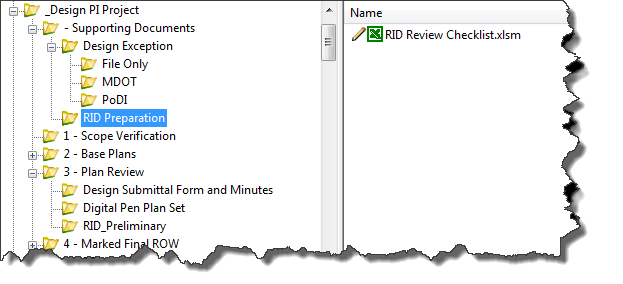Chapter 1 - ProjectWise Pre-Bid Processes
-Reserved-
8.1 Base Plan Review ProjectWise Process
The Base_Plan_Review_process_instructions.pdf has been temporarily posted while the information is converted to wiki format.
8.1.1 Package Submittal
-Reserved-
State: Base Plan - Pending Submittal
PPMS Task: 3360 - Prepare Base Plans
-Reserved-
State: Base Plan - Review
PPMS Task: 3360 - Prepare Base Plans
-Reserved-
8.1.2 Review
-Reserved-
State: Base Plan Review - Pending
PPMS Task: 3360 - Prepare Base Plans
-Reserved-
State: Base Plan Review - Ready for Review
PPMS Task: 3380 – Review Base Plans (NOTE: 20 work days for review)
-Reserved-
State: Base Plan Review - PM Review in Progress
PPMS Task: 3395 – Project Manager Base Plan Review (5 work days for review)
-Reserved-
State: Base Plan Review - Design Team Response
PPMS Task: Design Team (5 work days for review)
-Reserved-
8.2 Preliminary Plan Review ProjectWise Process
The The_Plan_Review_process_instructions.pdf has been temporarily posted while the information is converted to wiki format.
8.2.1 Package Submittal
-Reserved-
State: The Plan Review - Pending Submittal
PPMS Task: 3580 – Develop Preliminary Plans
-Reserved-
State: The Plan Review - Review
PPMS Task: 3580 – Develop Preliminary Plans
-Reserved-
8.2.2 Review
-Reserved-
State: The Plan Review - Pending
PPMS Task: 3580 – Develop Preliminary Plans
-Reserved-
State: The Plan Review - Request for Meeting
PPMS Task:
-Reserved-
State: The Plan Review – Assigned to Reviewer
PPMS Task:
-Reserved-
State: The Plan Review – Scheduling and Distribution
PPMS Task:
-Reserved-
State: The Plan Review - Ready for Review
PPMS Task: 3590 – Preliminary Plan Review (NOTE: 20 work days for review)
-Reserved-
State: The Plan Review – PM Review in Progress
PPMS Task: 3600 – Project Manager Preliminary Plan Review (5 work days for review)
-Reserved-
State: The Plan Review – Ready for Meeting
PPMS Task: Design Team (5 work days for review)
-Reserved-
State: The Plan Review – Draft Meeting Report Pending
PPMS Task:
-Reserved-
State: The Plan Review – Final Report Distribution
PPMS Task:
-Reserved-
State: The Plan Review – Final Meeting Report
PPMS Task:
-Reserved-
8.2.3 RID Review
State: RID Review – Pending
PPMS Task: 3580 - Develop Preliminary Plans
| Step | Action |
|---|---|
| 1 | Design Team – Create RID Submittal during The Plan Review – Pending Submittal:
|
| 2 | Project Manager – Copy the RID_Review_Checklist.xlsm file, located in ‘- Supporting Documents’ folder to ‘RID_Preliminary’ folder.
NOTE: This is a “living†form. The Project Manager will update this form at each milestone. |
| 3 | Project Manager – Make sure the RID files are ready for review prior to completing The Plan Review - Pending State. |
| 4 | Project Manager – Once you ready to initiate the meeting appointment during The Plan Review – Scheduling and Distribution State:
|
| 5 | Project Manager – Click on OK in the ‘Change Document to State’ window |
| 6 | Project Manager – Include MDOT RID Support on the email generated during the state change from The Plan Review – Scheduling and Distribution. |
State: RID Review – Review in Progress
PPMS Task: 3590 – The Plan Review (NOTE: 20 work days for review)
| Step | Action |
|---|---|
| 1 | MDOT-RIDSupport Reviewers – Perform review of the RID files and document comments in the RID_Review_Checklist.xlsm. Reference saved views in the Preliminary Comments column.
NOTE: During this state the ‘RID-Preliminary’ folder will be locked for MDOT-RIDSupport review. |
| 2 | MDOT-RIDSupport Reviewers – Copy the RID_Review_Checklist.xlsm file, located in ‘RID_Preliminary’ folder to ‘- Supporting Documents’ folder. Then add the date to end of the RID_Review_Checklist.xlsm in the ‘RID_Preliminary’ folder. |
| 3 | MDOT-RIDSupport Reviewers – After the 20 work day review period:
|
| 4 | MDOT-RIDSupport Reviewers – Click on OK in the ‘Change Document to State’ window.
NOTE: No email will be generated. |
8.3 OEC Plan Review ProjectWise Process
The OEC Plan Review process instructions.pdf has been temporarily posted while the information is converted to wiki format.
8.3.1 Package Submittal
-Reserved-
State: OEC Plan - Pending Submittal
PPMS Task:
-Reserved-
State: OEC Plan - Review
PPMS Task:
-Reserved-
8.3.2 Review
-Reserved-
State: OEC Plan Review - Pending
PPMS Task:
-Reserved-
State: OEC Review – Ready for Region Approval
PPMS Task:
-Reserved-
State: OEC Review – Region Approved for Meeting
PPMS Task:
-Reserved-
State: OEC Plan Review – Meeting Scheduled and Ready for Review
PPMS Task: 3870 – OEC Plan Review (NOTE: 15 work days for review)
-Reserved-
State: OEC Plan Review – PM Review in Progress
PPMS Task: 3885 – Project Manager OEC Plan Review (5 work days for review)
-Reserved-
State: OEC Plan Review - Design Team Response
PPMS Task: Design Team (5 work days for review)
-Reserved-
8.3.3 RID Review
The RID_Review_process_instructions.pdf has been temporarily posted while the information is converted to wiki format. This file contains the RID Review process for each milestone.
-Reserved-
8.4 Letting Plan Review ProjectWise Process
put temporary link to Letting Plan and Proposal Review process instructions.docx
-Reserved-
8.5 Design Exception ProjectWise Process
put temporary link to Design Exception Review process instructions.docx
-Reserved-