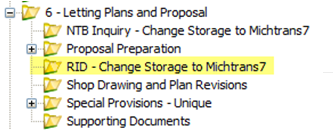Chapter 2 - Data Requirements
3D Engineered Models & Electronic Data Requirements
Level of Detail Requirements
The Reference Information Documents (RID) process will require the inclusion of proposed 3D models for all projects as a general rule. Please refer to the Project Data Requirements Table.xlsx document to determine the categories that are required for each project type (Project Description). The table is intended to capture the majority of the projects listed under each project description. At the discretion of the MDOT Project Manager some of the categories or RID files may be excluded based on the project parameters. Please refer to the (RID File Exception Form) which shall be filled out and submitted to the RID Review Team for approval.
Software Requirements
MDOT Workspace
For consistency and uniformity MDOT provides a CAD workspace for free download at the following location:
http://www.michigan.gov/mdot/0,4616,7-151-9625_21540_36037-259870--,00.html
The current workspace is required to be utilized for all MDOT design work.
MDOT Road Design Software Requirements
In order to provide consistent, uniform deliverables MDOT designers must utilize the current MDOT accepted version of Bentley Power GEOPAK (or MicroStation plus GEOPAK equivalent package). This software must be used in conjunction with MDOT’s current Workspace Refer to Section 2.2.1 MDOT Workspace.
MDOT Bridge Design Software Requirements
-Reserved-
MDOT Drainage and Utility Design Software Requirements
-Reserved-
Digital File Formats
Electronic Data is to be delivered in the following digital file formats:
| File Type | MDOT Delivered Format |
|---|---|
| CAD Graphics (2D & 3D) | .dgn (MicroStation / Power GEOPAK design file) |
| Survey Control Coordinate Files | ASCII .txt |
| Alignments (Horizontal and Vertical) | .xml |
| Existing & Proposed Surface Data | .xml |
| Cross Section Data | .dgn and .pdf |
| Reports | |
| Photographs | .jpeg |
Table 2.3.1
Reference Information Documents (RID) Process
The Reference Information Documents (RID) Process is a requirement of the Final Plan Turn-In as part of the Omissions and Errors Check (OEC) Process. Project Managers will be required to turn-in specific reference files at final turn-in, along with the Proposal, Plan Set and supporting documents, to Specs & Estimates. The files we are releasing are for information only. There is a disclaimer on the main e-Proposal sign in page (http://mdotcf.state.mi.us/public/eprop/login/index.cfm?letting=140905 ) that has been approved by the AG’s office. This disclaimer protects MDOT/consultants from the RID being anything but for information purposes only.
The e-Proposal website displays a section for RID files. RID files to be published will include design files, survey deliverable files, and a RID Index Sheet which has been named “MDOT Project Data Summaryâ€. For a detailed list and naming convention on what to include in the RID, please see Section 6.2 below.
These files are published to the web using a ProjectWise workflow similar to the NTB Inquiry process. The initial RID files will be submitted to Specs & Estimates at final turn-in. Specs & Estimates will review for concurrence with MDOT RID standards. Finance will then publish RID files to the web at the same time the Proposal and Plans are published. Any changes made to these files after this time, due to an Addendum, will be the responsibility of the Project Manager to publish. Each published ‘set’ released after the original publication shall include a revised Project Data Summary that includes a brief explanation of the changes made to the files.
Adding Initial RID files to RID folder:
- At the time of final turn-in to Specs & Estimates, drag and drop files into the RID – Change Storage to Michtrans7 located under Region > TSC > JN folder > 6 – Letting Plans and Proposal > RID – Change Storage to Michtrans7.
(If you need a RID folder added to your ProjectWise project folder, please send a request to MDOT-ProjectWise@michigan.gov )
- Use the Advanced Wizard to assign appropriate attributes and a Document Type of ‘Reference Information Documents’ to all RID files.
- DO NOT CHANGE the state to next on these files at this time. Finance will perform the initial publication of RID files to the website at the same time the Proposal and Plans are published.
Adding updated files to RID folder AFTER initial publication:
- This is the responsibility of the Project Manager to publish, not Finance
- If updates/changes are needed after initial publication of RID files, copy updated DGN files to the RID – Change Storage to Michtrans7 folder. Be sure to include an updated Index Sheet with explanation of changes.
- File names shall include date of publication. Please see Section 6.2 for the file naming convention.
- Change the workflow state of the documents to post updated files to website. Highlight all of the revised/additional files to post > single right mouse click > select Change State > Next. The state is now e-Proposal RID Published.