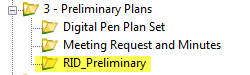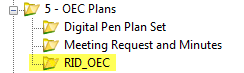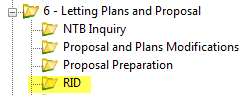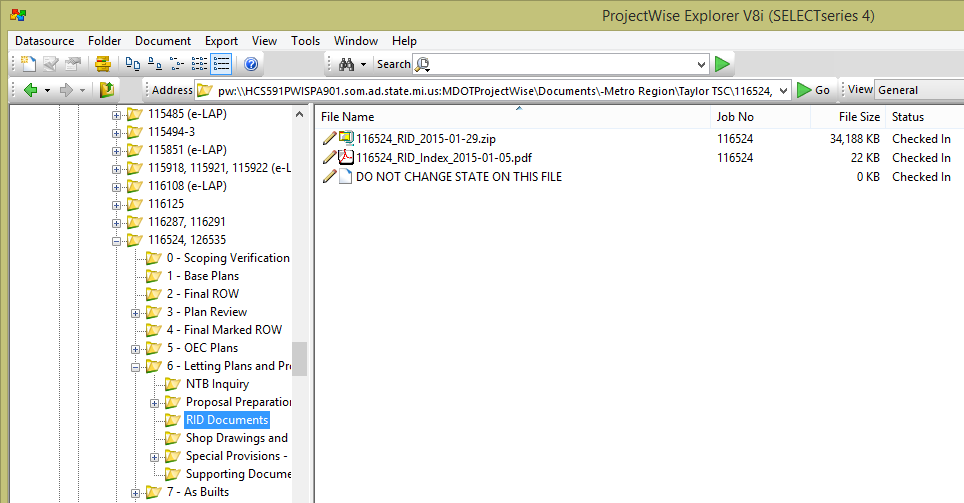Difference between revisions of "Chapter 5 - RID Process"
| Line 5: | Line 5: | ||
Each project will be outlined in the [http://mdotjboss.state.mi.us/SpecProv/getDocumentById.htm?docGuid=44417294-c470-4e39-9da7-0721b0cfc619&fileName=%22RID_Index.xlsm%22 RID_Index.xlsm] form. This form is intended to list all documents that have been used for the survey and design of the project. The following items are clarifications for situations that may occur: | Each project will be outlined in the [http://mdotjboss.state.mi.us/SpecProv/getDocumentById.htm?docGuid=44417294-c470-4e39-9da7-0721b0cfc619&fileName=%22RID_Index.xlsm%22 RID_Index.xlsm] form. This form is intended to list all documents that have been used for the survey and design of the project. The following items are clarifications for situations that may occur: | ||
| − | * If after the project has been advertised the RID file names are changed, or files added that were not created as part of the design process (i.e. historical files) the | + | * If after the project has been advertised the RID file names are changed, or files added that were not created as part of the design process (i.e. historical files) update the 'RID Changes' and 'RID Additions' tabs in the [http://mdotjboss.state.mi.us/SpecProv/getDocumentById.htm?docGuid=44417294-c470-4e39-9da7-0721b0cfc619&fileName=%22RID_Index.xlsm%22 RID_Index.xlsm] and post to the RID. A Notice To Bidders should then be submitted identifying the files names that were changed or added. See [[1.4 Letting Plan Review ProjectWise Process#1.4.3_Letting_-_RID_Review|1.4.3_Letting_-_RID_Review]] and [[Chapter_5_-_RID_Process#RID_Changes|RID_Changes]] for further direction. |
| − | * If after the project has been advertised there are any content changes or additions as a result of an addendum or plan revision the additional files will be placed in a new ZIP file and submitted along with a description of the changes outlined in the | + | * If after the project has been advertised there are any content changes or additions as a result of an addendum or plan revision the additional files will be placed in a new ZIP file and submitted along with a description of the changes outlined in the 'RID Changes' and 'RID Additions' tabs in the [http://mdotjboss.state.mi.us/SpecProv/getDocumentById.htm?docGuid=44417294-c470-4e39-9da7-0721b0cfc619&fileName=%22RID_Index.xlsm%22 RID_Index.xlsm] form. This new ZIP file and form will contain only the additional or updated files. See [[1.4 Letting Plan Review ProjectWise Process#1.4.3_Letting_-_RID_Review|1.4.3_Letting_-_RID_Review]] and [[Chapter_5_-_RID_Process#RID_Changes|RID_Changes]] for further direction. |
| − | * If after the project has been let there are any files added to the RID the additional files will be placed in a new ZIP file and submitted along with a description of the changes outlined in the | + | * If after the project has been let there are any files added to the RID the additional files will be placed in a new ZIP file and submitted along with a description of the changes outlined in the 'RID Changes' and 'RID Additions' tab in the [http://mdotjboss.state.mi.us/SpecProv/getDocumentById.htm?docGuid=44417294-c470-4e39-9da7-0721b0cfc619&fileName=%22RID_Index.xlsm%22 RID_Index.xlsm] form. This new ZIP file and form will contain only the additional files. See [[1.4 Letting Plan Review ProjectWise Process#1.4.3_Letting_-_RID_Review|1.4.3_Letting_-_RID_Review]] and [[Chapter_5_-_RID_Process#RID_Changes|RID_Changes]] for further direction. |
==[[#5.2 RID Process|5.2 RID Process]]== | ==[[#5.2 RID Process|5.2 RID Process]]== | ||
Revision as of 15:34, 21 December 2016
By Chapter
5.1 RID Index
Each project will be outlined in the RID_Index.xlsm form. This form is intended to list all documents that have been used for the survey and design of the project. The following items are clarifications for situations that may occur:
- If after the project has been advertised the RID file names are changed, or files added that were not created as part of the design process (i.e. historical files) update the 'RID Changes' and 'RID Additions' tabs in the RID_Index.xlsm and post to the RID. A Notice To Bidders should then be submitted identifying the files names that were changed or added. See 1.4.3_Letting_-_RID_Review and RID_Changes for further direction.
- If after the project has been advertised there are any content changes or additions as a result of an addendum or plan revision the additional files will be placed in a new ZIP file and submitted along with a description of the changes outlined in the 'RID Changes' and 'RID Additions' tabs in the RID_Index.xlsm form. This new ZIP file and form will contain only the additional or updated files. See 1.4.3_Letting_-_RID_Review and RID_Changes for further direction.
- If after the project has been let there are any files added to the RID the additional files will be placed in a new ZIP file and submitted along with a description of the changes outlined in the 'RID Changes' and 'RID Additions' tab in the RID_Index.xlsm form. This new ZIP file and form will contain only the additional files. See 1.4.3_Letting_-_RID_Review and RID_Changes for further direction.
5.2 RID Process
The Reference Information Documents (RID) Process is a requirement of the Final Plan Turn-In and will be reviewed at the milestones noted below. Project Managers will be required to turn-in specific reference files at final turn-in and designated milestones, along with the Proposal, Plan Set and supporting documents. The files we are releasing are for information only. There is a disclaimer on the main e-Proposal sign in page (http://mdotcf.state.mi.us/public/eprop/login/index.cfm?letting=140905 ) that has been approved by the AG’s office. This disclaimer protects MDOT/consultants from the RID being anything but for information purposes only.
The e-Proposal website displays a section for RID files. RID files to be published will include design files, survey deliverable files, and a file Index Sheet which has been named "RID_Index.xlsm". For a detailed list and naming convention on what to include in the RID, please see Chapter 3.
These files are published to the web using a ProjectWise workflow similar to the NTB Inquiry process. To allow adequate time for the review of the RID the in progress design base files that are part of the RID, as noted in Chapter 4., shall be submitted as part of the Plan Review and OEC process. The final RID files will be submitted to Specs & Estimates at final turn-in. MDOT RID Support will review for concurrence with MDOT RID standards. Finance will then publish RID files to the web at the same time the Proposal and Plans are published. Any changes made to these files after this time, due to an Addendum, will be the responsibility of the Project Manager to publish. Each published "set" released after the original publication shall include a revised RID_Index.xlsm that includes a brief explanation of the changes made to the files.
Milestone RID
Adding Preliminary and OEC RID files to Preliminary_RID and OEC_RID folders:
- At the time of Preliminary turn-in to Specs & Estimates, drag and drop files into the RID_Preliminary folder located under Region \ TSC \ JN folder \ 3 – Preliminary Plans \ RID_Preliminary.
- ZIP files should not be created at this milestone to allow for review and comment using saved views.
- At the time of OEC turn-in to Specs & Estimates, drag and drop files into the RID_OEC folder located under Region \ TSC \ JN folder \ 5 – OEC Plans \ RID_OEC.
- ZIP files should not be created at this milestone to allow for review and comment using saved views.
Final RID
Adding Final RID files to RID folder:
- At the time of final turn-in to Specs & Estimates, drag and drop RID files as a ZIP file into the RID folder located under Region \ TSC \ JN folder \ 6 – Letting Plans and Proposal \ RID.
- The file size of the .zip file shall not exceed 100MB in size. If the required data for the project exceeds 100MB then multiple .zip files will be created.
- The zip files provided from survey will be named XXXXXX_RID_Survey_20YY-MM-DD.zip. If there needs to be more than one .zip file they will be named consecutively as follows. XXXXXX_RID_Survey1_20YY-MM-DD.zip, XXXXXX_RID_Survey2_20YY-MM-DD.zip
- The zip files provided from design will be named XXXXXX_RID_Design_20YY-MM-DD.zip. If there needs to be more than one .zip file they will be named consecutively as follows. XXXXXX_RID_Design1_20YY-MM-DD.zip, XXXXXX_RID_Design2_20YY-MM-DD.zip
- Include a pdf copy of the RID_Index.xlsm separately in the same folder. If there are multiple .zip files the RID_Index.xlsm will identify which .zip file contains each category on the row for the category name.
(If you need a RID folder added to your ProjectWise project folder, please send a request to MDOT-ProjectWise)
- Use the Advanced Wizard to assign appropriate attributes and a Document Type of "Reference Information Documents" to all RID files.
- DO NOT CHANGE the state to next on these files at this time. Finance will perform the initial publication of RID files to the website at the same time the Proposal and Plans are published.
RID Changes & Additions
Adding new or updated files to RID folder AFTER initial publication:
- It is the responsibility of the Project Manager to notify MDOT RID Support to publish. See Letting_-_RID_Review.
RID Changes
- If changes or updates are required to any of the files included in the RID after the initial publication (during advertisement or after project award), a project change index must be completed. The change index is located in the RID Changes tab of the RID_Index.xlsm. The index must include the original name as referenced in the initial index as well as the updated name and notes regarding the changes. a 'C-' is placed in front of the original name, and the date is revised to the new upload date. Copy and create a new RID Changes tab for each submitted change to the RID. For additional information, see the instructions in the RID_Index file.
- File names shall include date of publication. Please see Chapter 3 for the file naming convention.
- Email MDOT RID Support with 'RID Changes' in the subject to obtain access to the posted RID Index. Import the updated RID Changes Index to the RID Documents folder.
- Once the RID Change Index and files are ready, email MDOT RID Support to post updated files to website. See State:_E-Proposal_RID_Publish for more details.
RID Additions
- If any files are required to be added to the RID after the initial publication (during advertisement or after project award), a RID addition index must be completed. The additions index is located in the RID Additions tab of the RID_Index.xlsm. The index must include the file type and name similar to the original RID Index. Copy and create a new RID Additions tab for each submitted addition to the RID. For additional information, see the instructions in the RID_Index file.
- File names shall include date of publication. Please see Chapter 3 for the file naming convention.
- Email MDOT RID Support with 'RID Additions' in the subject to obtain access to the posted RID Index. Import the updated RID Additions Index to the RID Documents folder.
- Once the RID Additions Index and files are ready, email MDOT RID Support to post updated files to website. See State:_E-Proposal_RID_Publish for more details.
- Note: The RID Files added Post Award process is an interim solution pending upgrades to the eProposal Webpage.