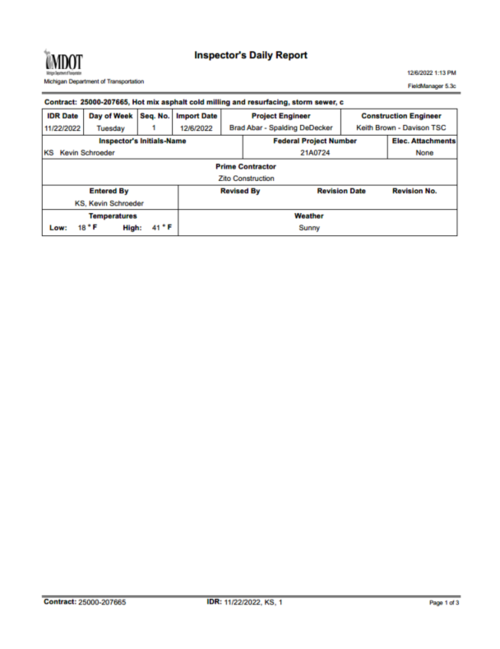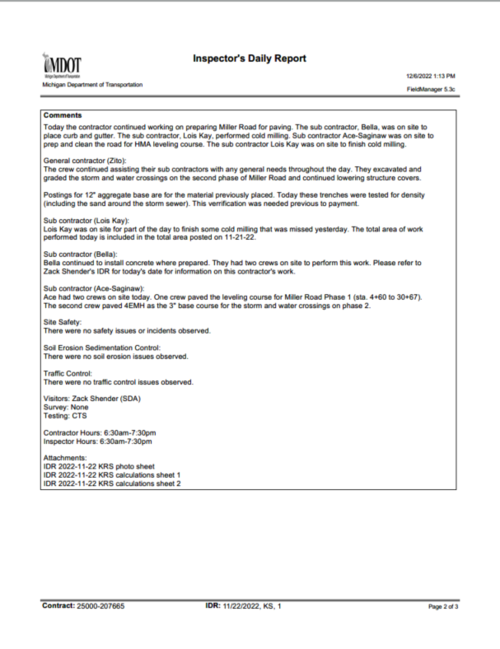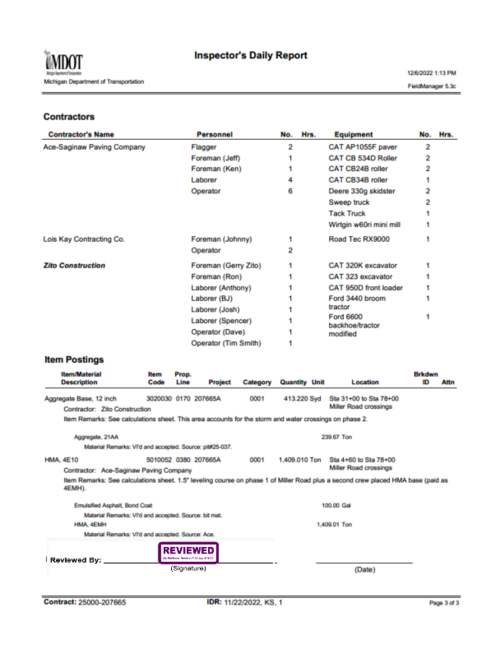FieldManager
FieldManager
FieldManager is a construction management system employed by MDOT to manage and track road and bridge construction projects in Michigan. It is used by MDOT’s Region, TSC and construction field offices, local public agencies, and consultants. Business functions automated by FieldManager include the following.
- Contractor payments
- Inspector’s Daily Reports (IDR)
- Daily Diaries
- Work item progress
- Contract Modifications
- Material usage
- Stockpile management
- Estimates
- Project finalizations
Construction projects are initialized in FieldManager from files that have been created in Lansing using AASHTO’s Trns*port software. Once construction begins, FieldManager stringently monitors and reviews the work activities that occur throughout the life of each project. IDR information is captured on notebook computers directly at the construction sites and later transferred to a network, or desktop computer, located in the field office responsible for managing the project. More than 50 inquires are available to provide information when and where it is needed. FieldManager also sends pertinent data to Trns*port software on a daily basis.
The FieldManager suite of products consists of four components:
- FieldManager - The main component, which usually runs at the field office and manages product data by processing IDR’s, Contract Modifications and Estimates.
- FieldBook - Used to gather IDR information directly at the construction site and sends the IDR’s electronically to FieldManager.
- FieldPad - A subcomponent of FieldBook that runs on a hand held device.
- FieldBuilder - Allows consultants and local agencies to establish their own respective FieldManager projects on contracts that will not be processed through the Trns*port system.
For information on acquiring the software, self-paced FieldManager and FieldBook Tutorials, FieldManager User’s Guide, Trns*port interface or technical questions, please contact the Help Desk MDOT-ConstructionSoftware@michigan.gov.
Current information on FieldManager system requirements, articles, press releases, events, presentations, license feed, etc., can be found at www.fieldmanager.com
Using FieldManager to Track Design-Build Contracts
The purpose of this section is to provide instructions on how to utilize FieldManager to track design-build contracts. When design-build contracts are awarded, the managing office will receive the FieldManager initialization file (live contract) through FieldNet, which contains three-to-five pay items used to pay the contractor. However, design-build contracts do not use typical construction work items; therefore, FieldManager will utilize two contracts. In addition to the “live contract,” the managing office will also use a “shadow contract”, which will be used to:
- Document construction activities
- Document work items
- Track material usage and approvals
In short, continue using MDOT procedures when documenting the above items in the shadow contracts.
It is critical to track and document material usage on design-build contracts. Book 2 section 2 of
design-build contracts require the design-build team to provide MDOT with the estimated quantities for all items that require inspection or testing in accordance with MDOT’s Material Source Guide. The team must submit this information with or before the “released for construction” documents. The managing office will manually enter this information into the shadow contract.
FieldNet will be used for the live contract pay estimates, contract modifications, and contractor performance evaluations; however, FieldNet will not be used to process these electronic files for shadow contracts.
Documenting Procedures for Live and Shadow Contracts
- When the initialization file is received through FieldNet, contact the FieldManager Help Desk to acquire a shadow contract initialization file.
- Use the following contract ID naming convention:
- Live contract: 38103-105785
- Shadow contract: _38103-105785X
- Use the following project number naming convention:
- Live contract: 105785A
- Shadow contract: _105785AX
- Adding shadow contract items and materials:
a. Add items through:
- Contract modifications, or
- Tracked as unattached items
b. Add materials associated with items as needed.
- Subcontracts – Enter subcontracts into the live contract and the shadow contract; this includes the design subcontract.
- Construction Started Date – Populate the FieldManager Docu > General tab > “Construction started date” is to be populated when the design starts (just after award) on the live and shadow contracts, as the designer is a subcontractor.
- Contract Files – Include shadow contract documents in the original live contract files.
- Archiving Shadow Contracts – Archive the contract in FieldManager after completing the final estimate, as is required with the live contract.
- FieldNet – You can use FieldNet to transfer shadow contract files between FieldManager and FieldBook, as can be done with any live contract. Contact the FieldManager Help Desk should you wish to use this feature.
- Contractor Read-Only (CRO) Files – In most cases, managing offices will not be creating biweekly shadow contract estimates. Therefore, contractors will not automatically receive CRO files as estimate creation is the auto-send CRO trigger. Users can still send CRO files to contractors via FieldNet by using FieldManager’s File > Export > Transfer contracts functionality.
- Stockpiles – This feature can be used on shadow contracts depending on how the managing office chooses to track contractor progress within the shadow contract.
To request a shadow contract or FieldManager support for design-build contracts, please contact the Help Desk email MDOT-ConstructionSoftware@michigan.gov.
Mobile Inspector
Information on Mobile Inspector can be found here.
FieldManager "Guest" User Account
In the past, individuals requiring FieldManager user accounts with a security level of "Read Only" have been added to the FieldManager user list at each office on an as needed basis. The number of people requesting "Read Only" access to FieldManager was significantly increasing, which causes additional work in requesting, establishing, and maintaining each individual account.
The FieldManager Administration Group established a "Guest" user account in FieldManager at all offices that are connected to MDOT's network. This account has a Security Level of "Read-Only" and appears in the FieldManager user list with a User ID of "Guest.” It is very important that no one at your office changes any information or removes this account from your FieldManager user list.
Those that need read-only access to FieldManager can use the account by logging into FieldManager with a User ID of "Guest" and a password of "Guest." Only MDOT employees that have a valid Netware User ID and valid FieldManager installation will be able to log into FieldManager using this account.
Standard Rounding Convention Guidance
The Michigan Department of Transportation (MDOT) utilizes the following standard rounding convention for accuracy and consistency for all quantity postings.
Inspector's Daily Report (IDR)
This information is for FieldManager contracts, for AASHTOWare contracts please see Inspectors Daily Work Report (DWR) page.
The Inspector’s Daily Report (IDR) is a significant piece of documentation that is prepared by the inspector with the objective of summarizing the Contractor’s work and progress. It is necessary that the IDR be prepared correctly, legibly, and thoroughly. At a minimum, a completed IDR will include the information listed below:
- Header information (Pre-Filled)
- Weather (Also include low and high temperatures)
- Contractor Workforce (Operator, Laborer, Finisher, etc.)
- Equipment used (If force account, Form 1101A must be used)
- Number of personnel for each contractor (If force account, Form 1101A must be used)
- Starting and ending Hours for each contractor in the comments section (If force account, Form 1101A must be used.)
- Clearly show all computations along with conversion factors and their associated units using the Standard Rounding Convention Guidance.
- Pay item location (Be specific – Plan sheet’s, distance from center line, stationing, etc.)
- Quantity Posted with supporting documentation
- Checkmarks placed next to verified computations
- Initials placed at the bottom of each attachment
- Properly associate all materials to pay item along with visual inspection must be documented on IDR’s
- A pdf review stamp must be applied in the review field at the bottom of the IDR by the person who reviewed the IDR. The pdf stamp must include the Reviewer’s Name, Date, and Time.
- OneSpan signatures are not to be used on IDRs. MDOT has received FHWA approval to use pdf stamps and not signatures. The FieldManager program coding will not be updated to remove the word “signature”.
- The author of the IDR cannot review their own IDR. The person reviewing the IDR does not have to be a certified office technician.
- The actual work performed date will be used when reporting a missed pay item on an IDR.
- Following the proper procedures to document the project ensures federal funding participation. The 2019 Federal Highway Administration (FHWA) Compliance Assessment Program (CAP) review noted several findings related to field documentation on construction projects. FHWA and MDOT approved a targeted action plan to address Inspector Daily Reports, calculations, forms, reporting requirements, field documentation, etc.
- The exact nomenclature and pay item code number shown in the proposal must be used when turning in a pay item. Any inaccuracy in nomenclature or code can be misleading, as many contracts contain pay items with similar nomenclature.
- The recommended work flow method for submitting automated or manual IDR’s to the office for processing is to have each individual inspector complete the IDR and submit it to the office for processing.
- Regardless of the method used, it is always the senior technician’s responsibility to collect all reports daily including attachments, review them and turn them into the office technician. Either the senior technician or the office technician checks all computations. Once the check is complete and verified to be accurate, the office technician or senior technician must stamp their name at the bottom of the IDR.
- Inspectors should complete and submit reports no later than the first work day after the work was performed. The sooner information is put in writing, the more accurate it will be.
- In addition to the pay items, other details to be documented in the body of the report include Subcontractor information, final pay item quantities, final pay item field measurement (these items should be clearly labeled as final measured), associated pay item test material usage and comments, comments on maintaining traffic and maintenance of traffic devices (traffic device checks must be recorded daily). Comments on attitude and quality of Contractor’s work may also be recorded.
- Other details that should be recorded include complaints from the public, along with inspector responses to these complaints, unusual events, daily weather conditions and accidents. Exceptionally good or bad work may also be cited.
Questions regarding this process can be answered by contacting the Helpdesk email MDOT-ConstructionSoftware@michigan.gov.
A sample IDR is shown in Figure 101-1.
Documentation of Inspector Daily Reports
The purpose of this is to remind construction staff of documentation requirements related to the retention of Inspector Daily Reports (IDRs) and any revisions made to the IDR. A 2013 Federal Highway Administration (FHWA) billing review noted deficiencies with retention of IDR documentation.
The 2013 FHWA billing review discovered that in some cases original IDRs are not being retained in the project files. Construction staff is to retain all original IDRs and any revisions to the IDR. These documents must be placed in the paper or electronic project files. This requirement applies to all federal aid projects regardless of construction oversight by MDOT, consultant, or local agency.
The requirement to maintain these documents has been previously referenced for local agency projects here, which states in part the following:
In addition, when Inspector’s Daily Reports (IDRs) are modified or changed, the original and all revisions are to be kept in the project files as a permanent part of the project records.
This information and requirement must be reinforced to all construction staff at MDOT, consultant offices and local agencies. These documents are considered source documentation and must be maintained in the project files. The documentation requirements are applicable to all federally funded projects. The 2019 Federal Highway Administration (FHWA) Compliance Assessment Program (CAP) review noted several findings related to field documentation on construction projects. FHWA and MDOT approved a targeted action plan to address Inspector Daily Reports, calculations, forms, reporting requirements, field documentation, etc.
Revisions to Inspector Daily Reports
All generated Inspector Daily Reports (IDRs) (FieldManager, FieldBook, Mobile Inspector) and associated generated revisions to those respective IDRs must be retained for audit purposes. These documents are considered source documentation and must be maintained in the project files (paper or ProjectWise) per established MDOT requirements. This requirement applies to all federal and/or state aid projects regardless of construction oversight by MDOT, consultant, or local agency.
An IDR is considered an official source document when it has the status of “Generated” in FieldManager. Generated IDRs are to be reviewed and stamped by the reviewer. The following guidance is to be followed when making a revision to an IDR that has a status of “Generated” in FieldManager. This does not pertain to IDRs that have a status of “Draft”.
In situations that require a correction be made to any IDR that has previously been generated, the correction must be made and cross referenced on a new IDR for the same date and be submitted for permanent record in the project files.
If an IDR with the status of “Generated” requires a correction, the following tasks must be completed:
- 1. The original IDR is an official source document and must be retained in the project files.
- 2. No changes can be made to the original IDR.
- a. The correction(s) must be noted/highlighted on the PDF of the revised IDR.
- b. The correction(s) must be adequately documented for audit purposes and correlated on the revised IDR.
- c. Every revised IDR must be a separate document.
- 3. The document names for original and revised IDRs must follow the current Standard Naming Convention for e-Construction.
Contractor Read-Only Files
Prime contractors are eligible to receive read-only copies of FieldManager files for their awarded contracts. Subcontractors are eligible to receive read-only copies of FieldManager files with approved subcontracts. This applies for all projects let through the Michigan Department of Transportation (MDOT). Managing offices use FieldManager’s read-only distribution function, which automatically sends contractor read-only copies whenever construction pay estimate reports are generated. On rare occasions contractors may also request an additional contractor read-only copy during a time frame that is outside of the normal construction pay estimate report process. These contractor read-only copies can be sent upon mutual agreement of the Engineer.
This policy encourages managing offices and contractors to take advantage of the following contractor read-only benefits:
- Improved communication between managing offices and contractors.
- Reduced time required to gather information for contractors
- Reduced volume of questions from contractors
- More accurate and timely information from contractors
- Earlier identification of errors and concerns
- More current material tracking
- More efficient discussions concerning item and material status reviews
- More efficient review of contract modifications
- Timelier responses from MDOT during the busy construction season
- Improved quality and timeliness of Inspector Daily Reports (IDRs)
- Improved contract finalization process
- Elimination of some contractor spreadsheets and hand-generated data
- Elimination of difficulties related to viewing information received due to poor quality faxes
- Improved managing office/contractor relationships
Managing Office Information
The managing office is to add the active FieldNet ID of the prime contractor and any subcontractors to the read-only distribution list in FieldManager. This will provide the read-only files to those contractors who have a valid FieldManager read-only license or a FieldManager contractor license.
The list of active contractor FieldNet ID’s is maintained in FieldManager. For detailed instructions on how to add FieldNet ID’s to the read-only distribution list in FieldManager, consult the FieldManager User’s Guide Supplement (For MDOT Offices).
Contractor Information
Contractors must obtain a FieldManager license to receive contractor read-only copies. Licenses can be obtained by purchasing a FieldManager read-only license or a FieldManager contractor license from Info Tech, Inc. at 352-381-4400 or info@infotechfl.com. See www.fieldmanager.com for prices.
MDOT certified Disadvantaged Business Enterprise (DBE) firms performing the types of work that utilize FieldManager may obtain their license through MDOT’s DBE FieldManager Volume Purchase Agreement. Contact MDOT’s Business Development Division at 517-241-4806 for details.
When installing FieldManager, contractors must configure the software as specified in MDOT’s FieldManager User’s Guide Supplement (For Michigan Contractors).
Contractors must keep their release of FieldManager current to continue receiving contractor read-only copies. All license types include delivery of new FieldManager releases issued during the license period.
MDOT Read-Only Files for Consultant Contracts
To respond in a timely manner to audit and Federal Highway Administration (FHWA) requests, files must be up-to-date in the MDOT FieldManager system. A manually generated FieldManager read-only file must be submitted to the managing MDOT Transportation Service Center (TSC) office by the consultant hired by MDOT prior to the start of construction operations. An updated read-only file must also be provided with the submission of each bi-weekly pay estimate. The updated read-only file can be automatically sent by using FieldManager’s read-only distribution list. This distribution is required for all MDOT consultant oversight projects
Consultant offices must use FieldManager’s read-only distribution function. MDOT may also request a read-only copy at any time during the life of the contract.
For detailed instructions on how to send manual and automatic updates using the read-only distribution list in FieldManager, consult the FieldManager User’s Guide Supplement (For Michigan Local Agencies and Consultants).
If you have any questions regarding this information, please contact the Helpdesk email MDOT-ConstructionSoftware@michigan.gov.
Bi-Annual FieldManager User Account Verification Process
Bi-annually, FieldManager administrators for each MDOT office must verify that FieldManager users are assigned appropriate user roles and/or access to the FieldManager system. User roles must be assigned in accordance with the Security Procedures in the latest version of the FieldManager User’s Guide Supplement (For MDOT Offices). Maintenance of FieldManager user account lists is important for maintaining system security.
Every year in November and May, the Construction Technology Unit will email FieldManager administrators for each MDOT office. All offices must review their user list and ensure that users are assigned the proper security level. Any users that no longer require access to the system are to be removed. The user list must be documented and approved by the Construction Engineer. Each MDOT office is required to reply by the specified deadline and provide the signed user list. If the office does not provide the documentation by the specified deadline, the Construction Technology Unit will remove all users for that office except for the FieldManager administrator(s).
If your office’s user list is deleted by the Construction Technology Unit, the FieldManager administrator for your office will then need to re-create each appropriate user account.
LAP Project Considerations
A FieldManager read-only file must be submitted to the managing MDOT Transportation Service Center (TSC) office by the local agency prior to the start of construction operations. An updated read-only file must also be provided with the submission of each bi-weekly pay estimate. MDOT may also request a read-only copy at any time during the life of the contract. Updated read-only files can be automatically sent by using FieldManager’s read-only distribution list.