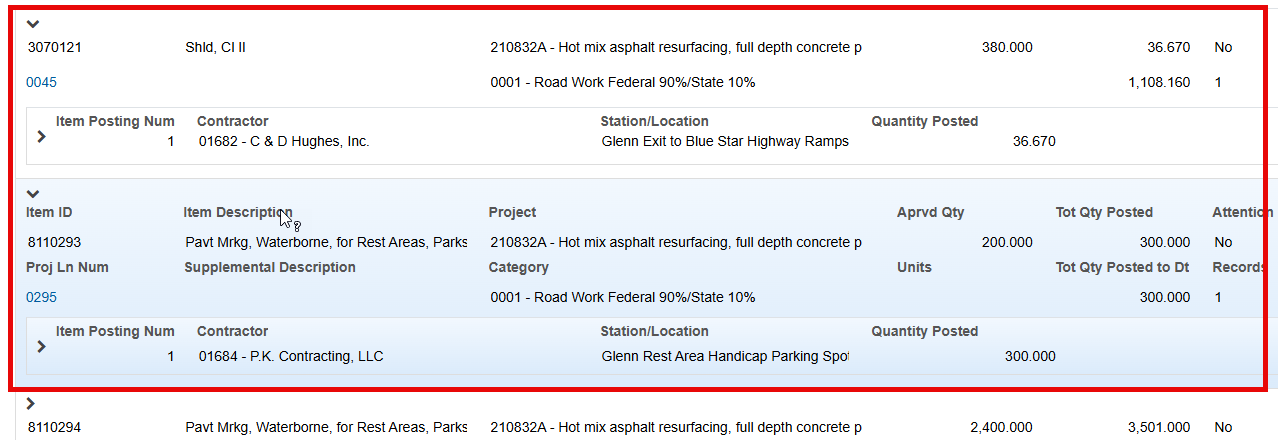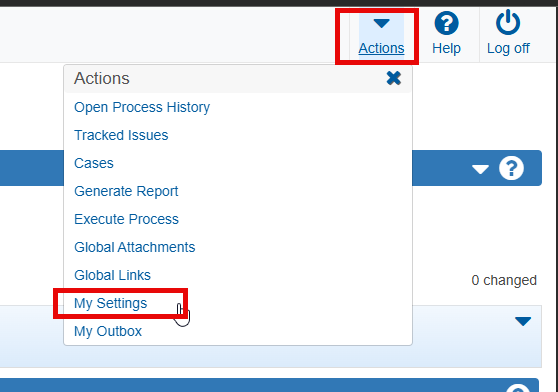Difference between revisions of "Updating My Settings for Expanding Multiple Rows"
Page last edited 6 months ago by BurnsD
(Created page with "Users can update their My Settings to allow for multiple expandable record rows to be expanded at a time, so that more content can be printed at once. Follow these steps...") |
|||
| Line 1: | Line 1: | ||
Users can update their My Settings to allow for multiple expandable record rows to be expanded at a time, so that more content can be printed at once. | Users can update their My Settings to allow for multiple expandable record rows to be expanded at a time, so that more content can be printed at once. | ||
| + | [[File:MyUISettings1.png|center]] | ||
| + | Follow these steps to update your settings: | ||
| − | |||
| + | 1. Go to the '''Global Action Menu''' and select '''My Settings'''. | ||
| + | |||
| + | [[File:MyUISettings2.png|center]] | ||
| − | |||
| + | 2. Check the box to '''Allow Multiple Expanded Collapsibles'''. | ||
| − | + | [[File:MyUISettings3.png|center]] | |
| − | 3. Click save | + | 3. Click '''save'''. |
Latest revision as of 10:30, 15 February 2025
Users can update their My Settings to allow for multiple expandable record rows to be expanded at a time, so that more content can be printed at once.
Follow these steps to update your settings:
1. Go to the Global Action Menu and select My Settings.
2. Check the box to Allow Multiple Expanded Collapsibles.
3. Click save.