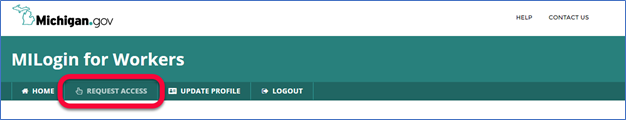AASHTOWare Access and Roles
MILogin
MILogin is the State of Michigan Identity, Credential and Access Management (MICAM) solution. The MILogin solution provides enhanced single sign-on capabilities in addition to meeting many other business requirements and security and compliance needs.
Every user of AASHTOWare Project Construction & Materials accesses the system through MILogin.
| NOTE |
|---|
| To create a MILogin account use the links below, click the Signup button, and follow the on-screen directions. |
State of Michigan Employees and other users with an “@michigan.gov” email account can access MILogin through the following link: https://miloginworker.michigan.gov/ Consultants, Contractors, Local Agency staff, and other Third-Party users can access MILogin through the following link: https://milogintp.michigan.gov/
Requesting AASHTOWare Access
- Login to your MILogin account.
- Select the Request Access button in the top banner.
- Use the search box and enter AASHTOWare Project
- Select AASHTOWare Project from the list of applications that appears
- Follow any remaining on-screen directions.
Once your request is approved you will receive a confirmation email.
User Roles
To protect the confidentiality of the information contained inside, the system only displays the information and actions for which a logged-on user has been assigned access rights by means of user roles. User roles combine the permissions needed for several related tasks and allow MDOT to efficiently provide agency and non-agency users with access to the parts of the system they need.
Keep in mind that newly assigned roles do not appear on the Home menu until the next time the user logs on or refreshes the page.
| NOTE |
|---|
| User roles are assigned by the help desk. To modify your existing roles please contact the help desk: |