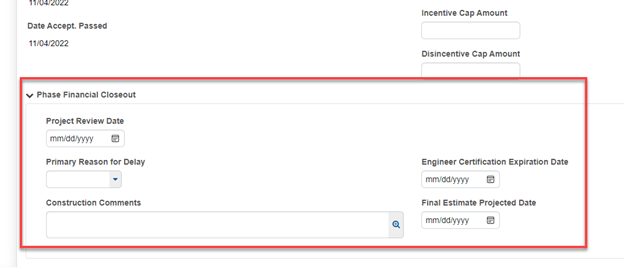Final Project Review Reporting (Phase Financial Closeout Information)
The Final Project Review Report is published quarterly by MDOT and contains a listing of any project which was not closed out within 180 days from contract completion date. This report is used by MDOT management to monitor performance of the project closeout process. Users with the appropriate role access can enter and maintain contract information and comments that will appear on the report. For more information regarding how to view and maintain other contract information refer to the Contract Administration page of this manual.
To update your contract’s Final Project Review information:
1. From the Home dashboard go to the Construction component, select the Contract Administration link.
2. Search for and select your contract by clicking the Contract ID link.
3. Select the Additional Information tab and scroll to the bottom of the page and complete the relevant fields.
4. Click the Save button.