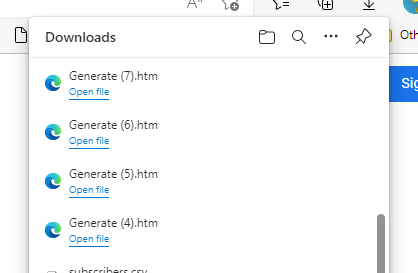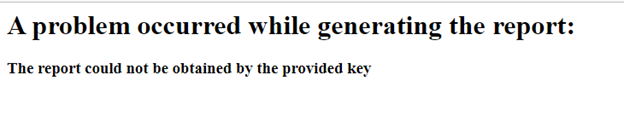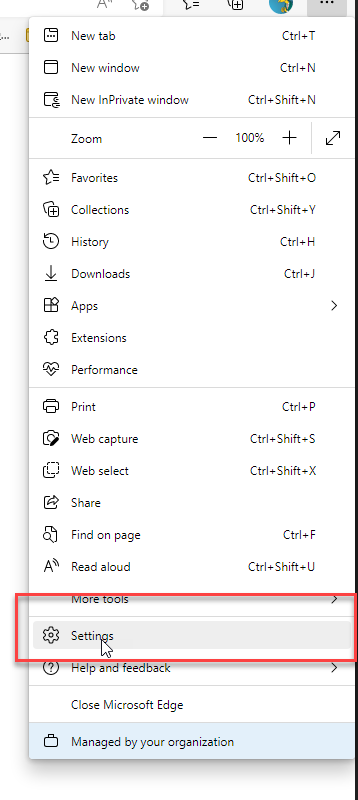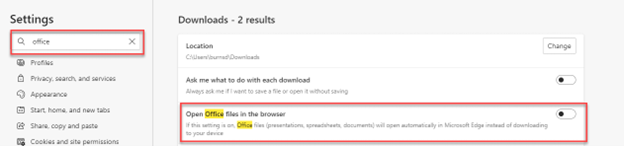Updating Microsoft Edge Settings for Reports
When running a report in AASHTOWare Project that outputs in a Microsoft Excel file or other Microsoft Office file format, the report does not download, and the system provides an ".htm" file that shows an error.
Follow these steps to update your Microsoft Edge settings:
1. Click on the three dot menu in the upper right part of Microsoft Edge and select Settings
2. Search for "Office" and turn off the setting "Open Office files in the browser."